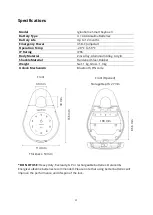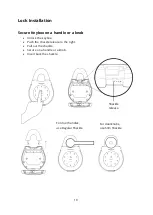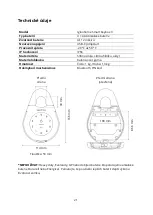8
Bluetooth Guest Key
Bluetooth Guest Key can be shared with other users for mobile access. It allows your
guests to unlock the igloohome smart lock via Bluetooth.
There are 3 steps to use a Shared Bluetooth Key
1. Under “Access”, tap “+Access” and choose “Bluetooth Key” under “Access Type”
Proceed to share the key after it is created.
2. Guest receives the Bluetooth Key by one of these methods:
•
Clicking the URL given and following the instructions
•
Claiming Bluetooth Key under “Configuration”
3. Guest can now use the Bluetooth Key under the Guest Bluetooth Key Section
whenever he/she is withing the range of the lock.
Notes:
•
The owner can revoke the Bluetooth Key in App
•
Bluetooth Key must be accepted within 1 hour generation before it expires.
Unlocking
Bluetooth Unlock
•
Open your igloohome app.
•
Tap on the “Bluetooth Unlock” button.
•
The status indicator will flash green twice with 4 ascending tones once unlocked.