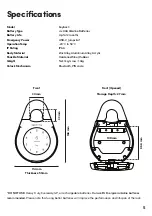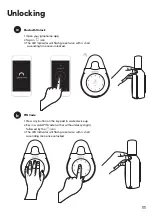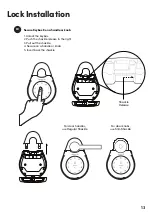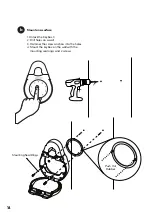10
Managing Access in App
PIN codes can be generated on the app under
[Access]
, tap on
[+Access]
and choose either
One-Time, Permanent, Recurring or Duration PIN codes.
PIN codes will expire if its not use within its activation period. Refer to the table below.
Note: Duration PIN code end times can be customised within a 28-day timeframe.
Past this timeframe, the end time will automatically be configured to the start time.
Creating PIN Codes
2
Bluetooth Guest Key
Bluetooth Guest Key can be shared with other users for mobile access. It allows your guests
to unlock the igloohome smart lock via Bluetooth.
There are 3 steps to using a Bluetooth Guest Key
1. Under
[Access]
, tap on
[+Access]
and choose
[Bluetooth Key]
under
[Access Type]
. Proceed to share the key after it is created.
2.
Guest receives the Bluetooth Key by one of these methods:
• Clicking the URL given and follow the instructions.
• Claiming Bluetooth Key under
[Add and Manage]
.
3.
Guest can now use the Bluetooth Key under the Guest Bluetooth Key Section
whenever he/she is within range of the lock.
Notes:
•
The owner can revoke the Bluetooth Key in App.
•
Bluetooth Key must be accepted within 1 hour generation before it expires.
PIN Type
Use PIN within*
One-Time PIN
24 hrs of generation
Permanent PIN
24hrs of generation
Recurring PIN
24hrs from the start time
Duration PIN
24hrs from the start time