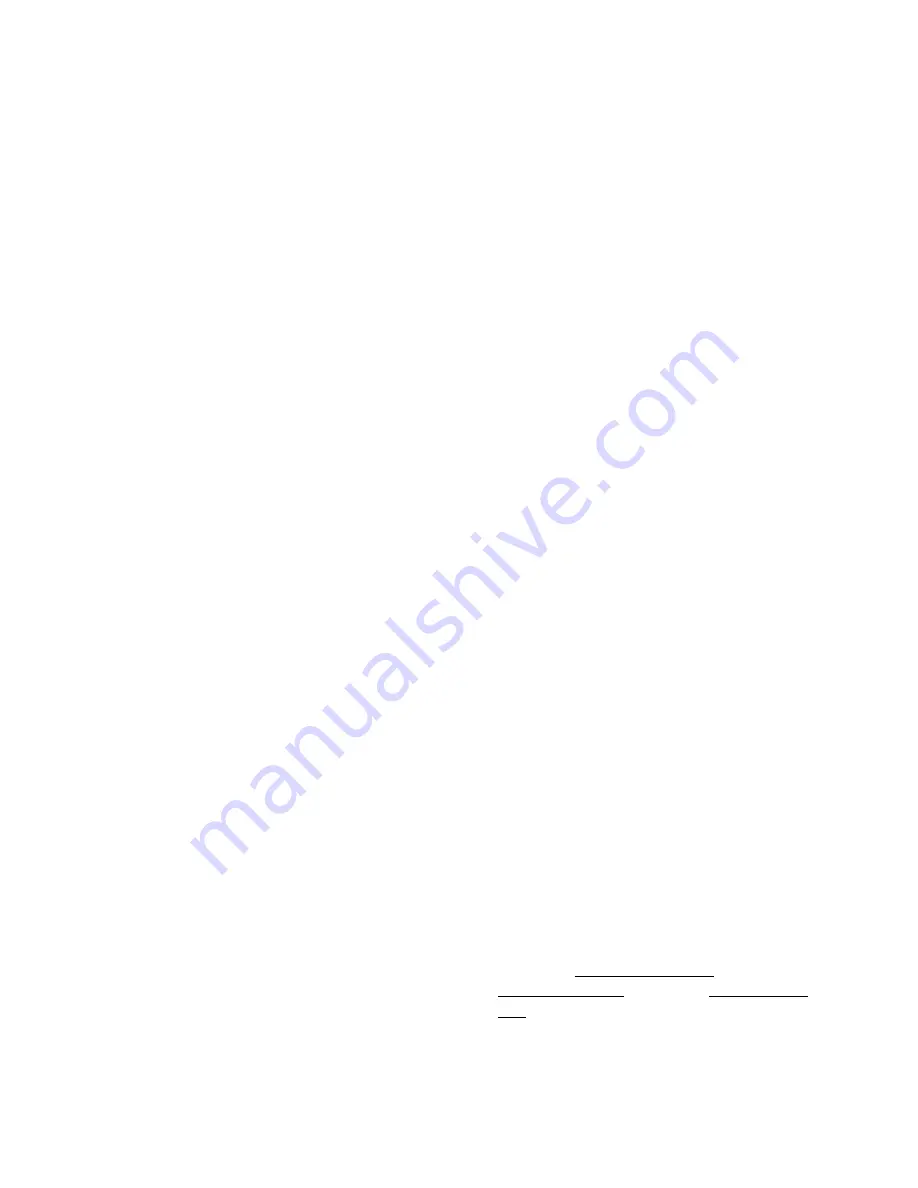
Using keybox on app
1. Set up keybox on app
Download igloohome app from App Store/
Google Play
Register a new account or login with an
existing account on app
Select Menu > Set Up Home
Follow in app instructions to set up keybox.
2. Check that keybox has been
paired successfully
Select Menu > Home > (Ensure that the
keybox is currently locked) Tap on unlock
icon next to lock name
Press any key on your keybox
Keybox unlocking indicates that it has been
paired successfully. Good job!
On the rare occasion that pairing is
unsuccessful, here are some steps you can
take
• Try with a different mobile device, using
the same username and password
• Update your phone’s Operating System to
the latest version
• Restart the bluetooth and internet
connection on your mobile device
• Restart Igloohome’s application on your
mobile device
• Ensure that right before you remove one
battery for pairing, the touchpad stays
awake
• Ensure that during pairing mode (after 2
beeps), the touchpad stays awake
• Switch to brand new batteries
3. Set Master PIN
Go to the Lock Info page (via Home by
clicking on the lock name under your listing)
On Lock Info view, tap on Set Master PIN
code
Enter the new Master PIN code, between
7-10 digits. Re-enter it > Submit
Within
2 seconds, press any key on your
keybox
Keybox will lock to indicate that Master PIN
code has been set successfully.
4. Adding new User PIN
Go to the Lock Info page (via Home by
clicking on the lock name under your listing)
Click on Create PIN code, select One Time
PIN or Duration PIN
On your Lock Info page, under List of PIN
codes you should see the new user code.
5. 6 Digit User PIN
Once User PIN is generated, user must key
the generated code onto keybox followed
by the logo key to activate the code before
proceeding.
Hold logo key for 2 seconds >
Key 1 0 > Current 8 Digit PIN > logo key >
New 6 Digits PIN > logo key New 6 Digits
PIN > logo key



























