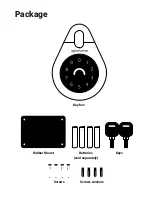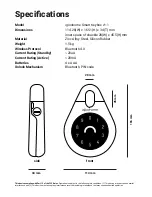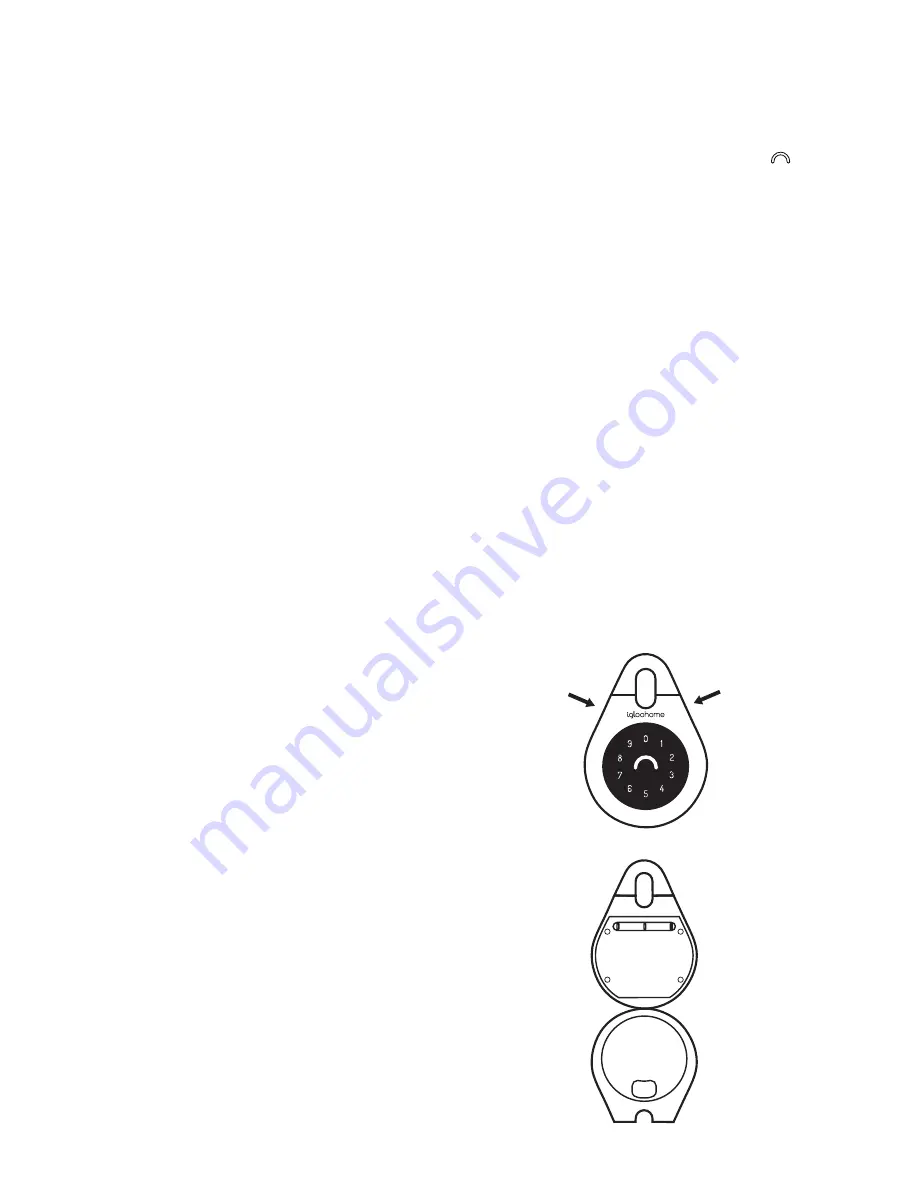
Features
Access
Master PIN Code
Set a Master PIN code via
the igloohome app which is permanently
active. This can be used to unlock keybox
via keypad.
User PIN Code
Generate up to 285 custom
PIN codes, each with selected duration,
which can be used to unlock keybox via
keypad.
Up to 100 PIN codes can be valid at the
same time. Choose between one-time,
permanent or duration PIN codes.
Master Bluetooth Key
Open the keybox via
Bluetooth Key on the app.
User Bluetooth Key
Generate Bluetooth
keys via the app, each with selected
duration.They can be sent to other app
users to open keybox via Bluetooth.
Bluetooth Keys can be temporarily disabled
or deleted.
Cloud Backup of Master Access
Master access is tied to user account
instead of phone. Any phones logged in to
user account will have full control of the
lock.
Locking
Simply close the keybox, and it locks
automatically after 1 second.
Unlocking
PIN Code
Key the PIN code (generated from app) on
the keypad, and the Keybox unlocks. Open
the Keybox by placing fingers at the neck of
the Keybox (as shown by the arrows in the
diagram on the right), then pulling the front
panel of the Keybox towards you.
If you tap in a wrong digit, you can press the
key
to restart. Alternatively, you can just re-tap in your
PIN code. If your last 8 digits are correct and the total
number of digits tapped does not exceed 16 digits,
the Keybox will unlock.
Bluetooth Key
Basic Unlock
Run the igloohome app and select the
Bluetooth Key tab. Press unlock on the
app. Approach the Keybox and it will unlock
once it is within range (about 1 metre).
Open the Keybox as per diagram.
Easy Unlock (optional)
Leave the igloohome app running
throughout the day. Tap the keypad of the
Keybox for it to light up, and it will unlock.
Open the Keybox as per diagram.
The app must be running front-end. Easy unlock will
not work if your phone OS shuts the app down.
step 1
step 2