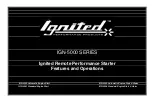3
FEATURES AND OPERATIONS
Remark:
The engine will not start by remote starter if the hood is open and the engine will stop if the hood is opened while
the engine is running in remote start mode.
TO START ENGINE REMOTELY
To start your vehicle from the outside using the remote, Push the AUX 2 button then hold the Engine Start button for 2
seconds. Parking lights will turn on for 2 seconds, engine will start after 6 seconds. While the engine is on, the lights will
turn on also. The default setting for engine running is set at 15 minutes. After 15 minutes the vehicle will turn off. If the
car does not start, the system will try second time. If after a second try the engine does not start, the system will cancel the
process. You may be experiencing mechanical problems with your car.
After vehicle started using the remote, unlock vehicle using AUX 1, enter the car and put the key into the ignition, then turn
the key to the On position. You are now ready to drive away.
DELAYED IGNITION KILL FEATURE
Delayed Ignition Kill allows you to let the vehicle to
idle
for a period of
45
seconds after the key has been removed. This
feature was designed to protect the engine and allow it to cool down before the engine is turned off after long drives or
after spirited driving.
TO TURN ON THE DELAYED IGNITION KILL FEATURE (TURBO TIMERS)
While car is running and key is in the ignition, push the AUX 2 button, then push and hold the Engine Start Button for 2
seconds (Make sure the car is in Park and do not touch the brake pedal while performing this step). The Parking lights will
flash, this informs you that the Delayed Ignition Kill Feature is engaged. You can now remove your key and leave the
vehicle. The vehicle will continue to run for a period of
45
seconds. Be sure to lock the doors using the AUX 1 button to
ensure the vehicle is safe. You can stop Remote Stop Engine by pressing Aux 2, then hold Engine Start Button.