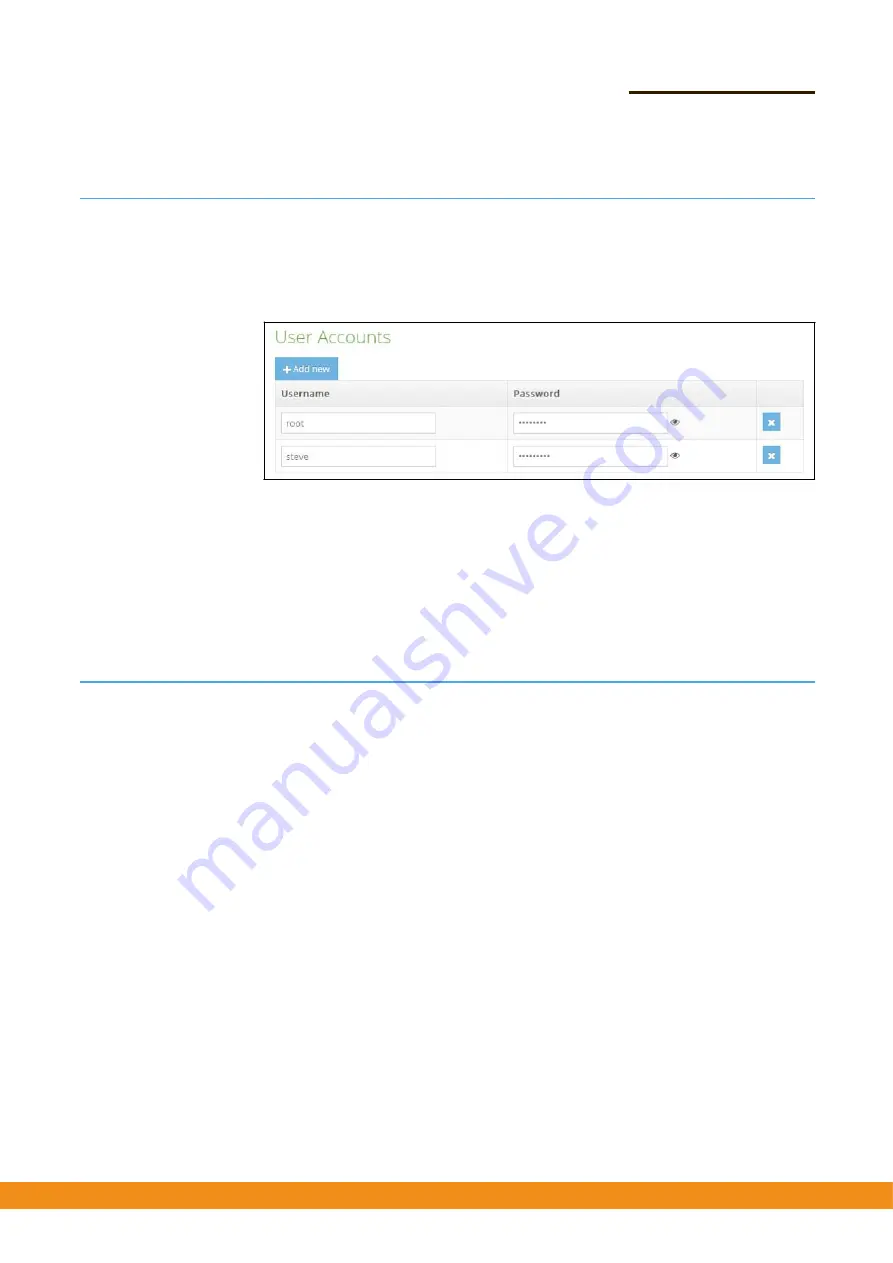
– 57 –
Chapter
5
|
System
Settings
User
Accounts
User
Accounts
The
User
Accounts
page
allows
you
to
control
management
access
to
the
switch
based
on
manually
configured
user
names
and
passwords.
Figure
39:
User
Accounts
The
following
items
are
displayed
on
this
page:
◆
Username
—
The
name
of
the
user.
(Range:
3
‐
15
ASCII
characters,
no
special
characters)
◆
Password
—
The
user
password.
(Range:
3
‐
15
ASCII
characters,
case
sensitive,
no
special
characters)
Services
The
Services
page
allows
you
to
control
remote
management
access
to
the
switch
and
to
configure
of
NTP
time
servers.
Remote
Management
Settings
The
SSH,
Telnet,
Web,
and
SNMP
management
interfaces
are
enabled
and
open
to
access
from
the
Internet.
To
provide
more
security,
specific
services
can
be
disabled
and
management
access
prevented
from
the
Internet.
SSH
The
Secure
Shell
(SSH)
can
act
as
a
secure
replacement
for
Telnet.
The
SSH
protocol
uses
generated
public
keys
to
encrypt
all
data
transfers
passing
between
the
access
point
and
SSH
‐
enabled
management
station
clients
and
ensures
that
data
traveling
over
the
network
arrives
unaltered.
Clients
can
then
securely
use
the
local
user
name
and
password
for
access
authentication.
Note
that
SSH
client
software
needs
to
be
installed
on
the
management
station
to
access
the
access
point
for
management
via
the
SSH
protocol.
Summary of Contents for SkyFire AC1200
Page 11: ...20 Chapter 1 Introduction MainMenu...
Page 56: ...64...
















































