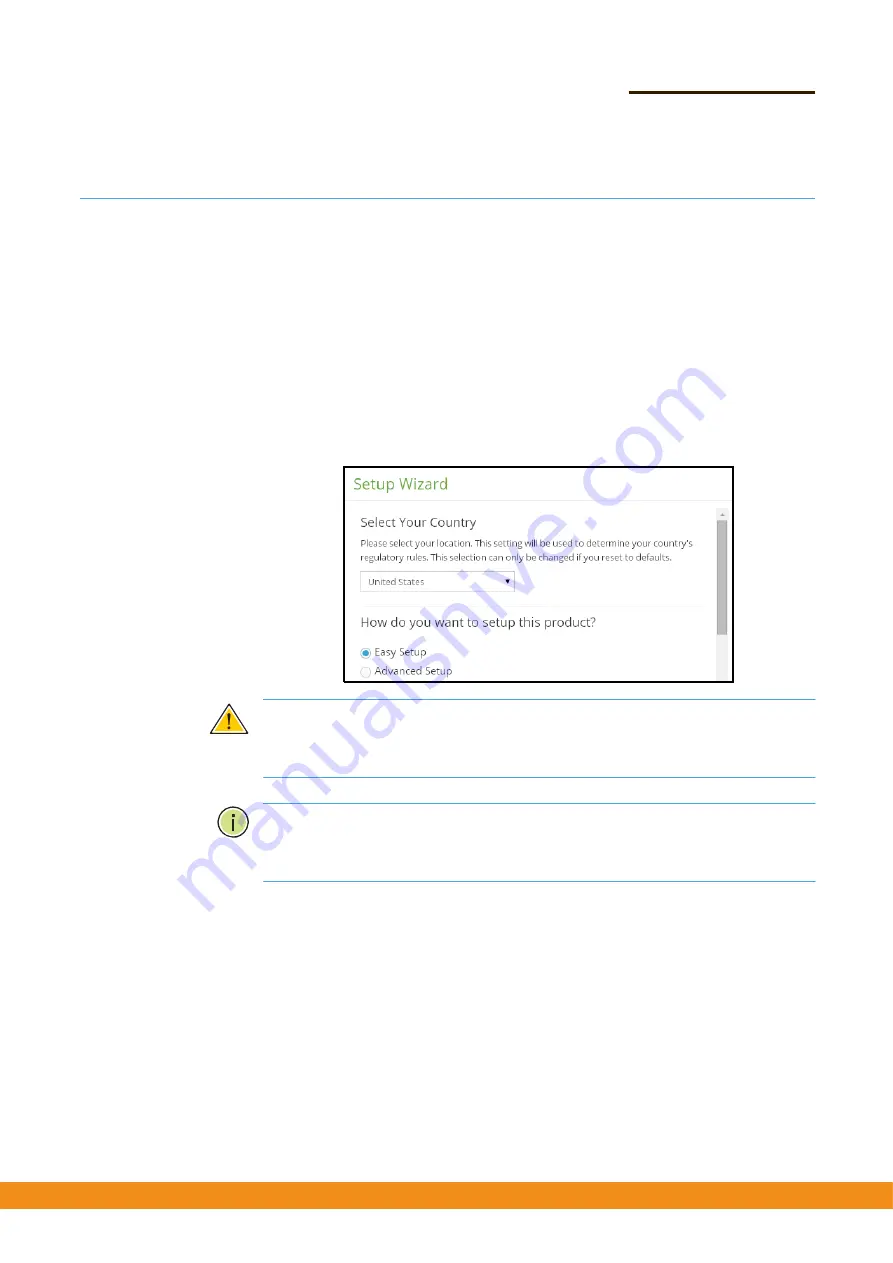
– 16 –
Chapter
1
|
Introduction
Setup
Wizard
Setup
Wizard
The
Setup
Wizard
is
designed
to
help
you
configure
the
basic
settings
required
to
get
the
AP
up
and
running.
Step
1
Select
Your
Country
–
Select
the
access
point’s
country
of
operation
from
the
drop
‐
down
menu.
You
must
set
the
AP’s
country
code
to
be
sure
that
the
radios
operate
according
to
permitted
local
regulations.
That
is,
setting
the
country
code
restricts
operation
of
the
AP
to
the
radio
channels
and
transmit
power
levels
permitted
for
wireless
networks
in
the
specified
country.
Figure
2:
Select
Your
Country
Caution:
You
must
set
the
country
code
to
the
country
of
operation.
Setting
the
country
code
ensures
that
the
radios
operate
within
the
local
regulations
specified
for
wireless
networks.
Note:
The
country
code
selection
is
for
non
‐
US
models
only
and
is
not
available
to
all
US
models.
Per
FCC
regulation,
all
Wi
‐
Fi
products
marketed
in
the
US
must
be
fixed
to
US
operation
channels
only.
Summary of Contents for SkyFire AC1200
Page 11: ...20 Chapter 1 Introduction MainMenu...
Page 56: ...64...







































