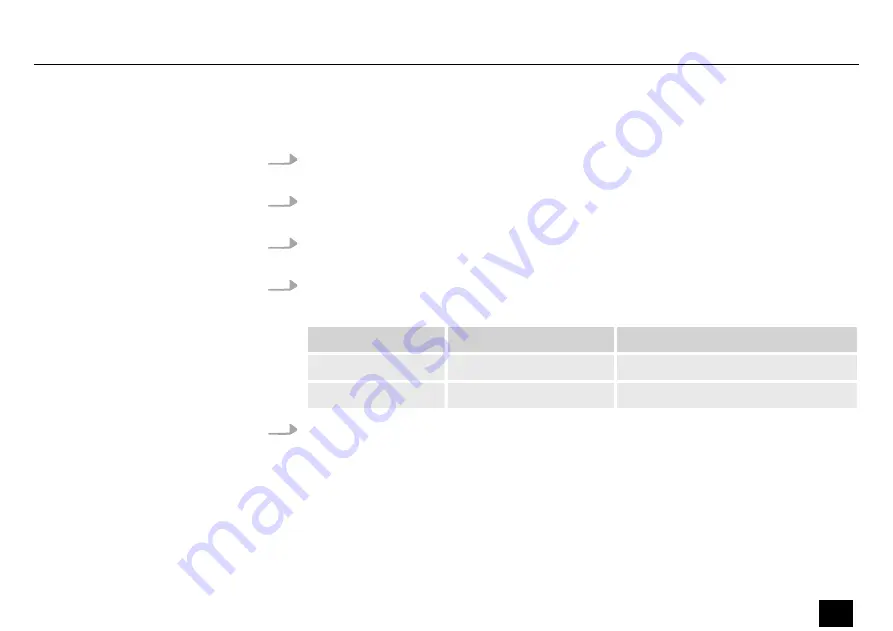
In this operating mode you select one of the automatic programmes and configure the speed
and the dimmer intensity of the automatic programme.
1.
Press
[ENTER]
and then
[UP]
or
[DOWN]
repeatedly until the display shows
‘Stand Alone’
.
Confirm with
[ENTER]
.
2.
Press
[UP]
or
[DOWN]
repeatedly until the display shows
‘Auto’
. Confirm the selection
with
[ENTER]
.
3.
Use
[UP]
or
[DOWN]
to select the desired automatic programme (display shows
‘Program
1’
…
‘Program 16’
). Confirm with
[ENTER]
.
4.
Press
[UP]
or
[DOWN]
to select the desired submenu or the desired value.
The following sub menus are available:
Menu level 4
Menu level 5
Description
‘Dimmer’
‘000…255’
Dimmer intensity
‘Speed’
‘000…255’
Running speed from slow to fast
5.
Press
[ENTER]
to accept the selection.
Selecting and configuring auto‐
matic programmes
Operating
2bright Par 18 IP
37
LED spotlight
Summary of Contents for 2bright Par 18 IP
Page 1: ...2bright Par 18 IP LED spotlight User manual...
Page 5: ...2bright Par 18 IP 5 LED spotlight...
Page 27: ...6 Connections and controls Connections and controls 2bright Par 18 IP 27 LED spotlight...
Page 54: ...7 3 Menu overview Operating 54 2bright Par 18 IP LED spotlight...
Page 81: ...Notes 2bright Par 18 IP 81 LED spotlight...
Page 82: ...Notes 82 2bright Par 18 IP LED spotlight...
Page 83: ......
Page 84: ...Musikhaus Thomann Hans Thomann Stra e 1 96138 Burgebrach Germany www thomann de...






































