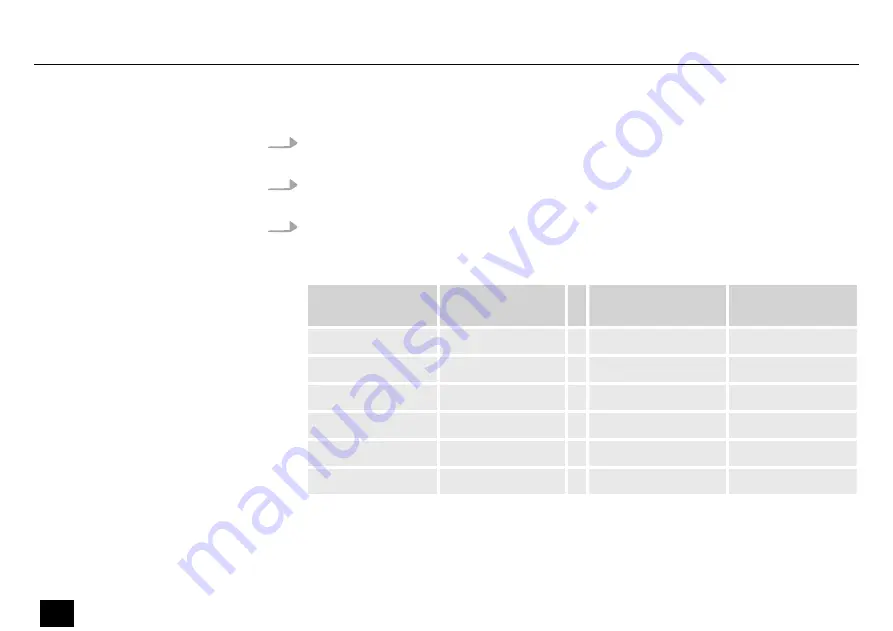
1.
Press
[MENU]
and then
[UP]
or
[DOWN]
repeatedly until the display shows
‘Stand Alone’
.
Confirm with
[ENTER]
.
2.
Press
[UP]
or
[DOWN]
repeatedly until the display shows
‘Color Macro’
. Confirm with
[ENTER]
.
3.
Use
[UP]
or
[DOWN]
to select one of the 46 colour macros (display shows
‘Color1’
…
‘Color46’
) or turn off the colour (display shows
‘Color Off’
). Confirm with
[ENTER]
.
The following colour macros are available:
Colour macro
Colour mixture
R/G/B/W
Colour macro
Colour mixture
R/G/B/W
1
255/0/0/0
24
50/0/255/0
2
255/15/0/0
25
95/0/255/0
3
255/35/0/0
26
130/0/255/0
4
255/70/0/0
27
190/0/255/0
5
255/125/0/0
28
225/0/255/0
6
255/170/0/0
29
255/0/255/0
Setting colour macro
Operating
32
2bright Pint FC150 IP
LED spotlight
Summary of Contents for 2bright Pint FC150 IP
Page 1: ...2bright Pint FC150 IP LED spotlight User manual ...
Page 24: ...6 Connections and controls Connections and controls 24 2bright Pint FC150 IP LED spotlight ...
Page 52: ...7 3 Menu overview Operating 52 2bright Pint FC150 IP LED spotlight ...
Page 72: ...Notes 72 2bright Pint FC150 IP LED spotlight ...
Page 73: ...Notes 2bright Pint FC150 IP 73 LED spotlight ...
Page 74: ...Notes 74 2bright Pint FC150 IP LED spotlight ...
Page 75: ......
Page 76: ...Musikhaus Thomann Hans Thomann Straße 1 96138 Burgebrach Germany www thomann de ...
















































