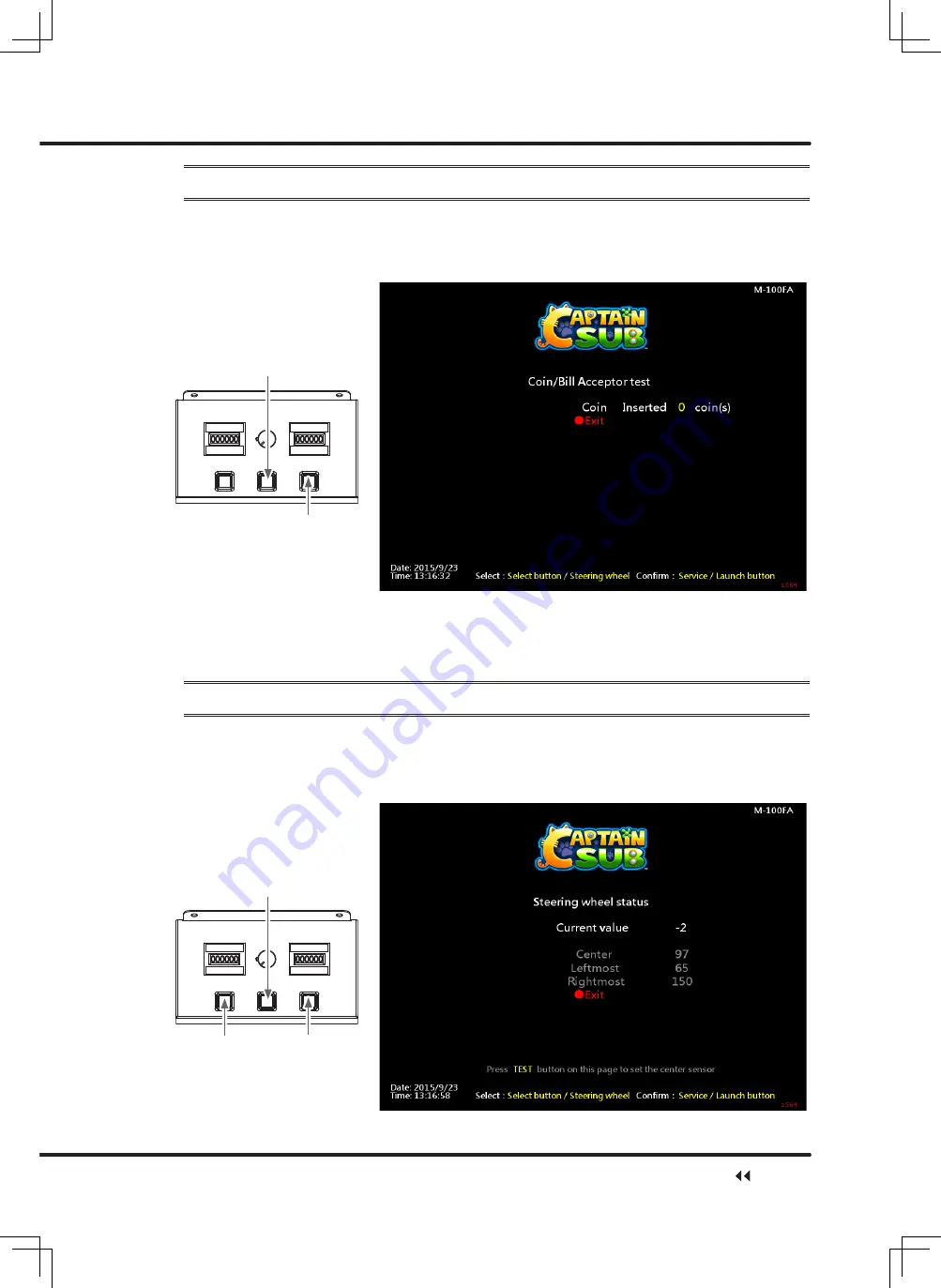
29
Operator settings
4.3.10 Coin/Bill Acceptor test
In the page of
【
Coin/Bill Acceptor test
】
, you can test whether the counter is
normally functioning or not.
Enter
【
Operator settings
】
【
Hardware test
】
【
Coin/Bill Acceptor test
】
, and
the screen will display as below
:
SELECT
SERVICE/OK
After you enter the page of
【
Coin/Bill Acceptor test
】
, insert coins to the coin
slot, and the number on the right will goes up as more coins are inserted. Also,
the counter inside the coin counter will indicate the number too.
After testing is completed, press
【
Service
】
button to return to
【
Hardware test
】
.
4.3.11 Steering wheel status
In the page of
【
Steering wheel status
】
, you can see the Center, Leftmost and
Rightmost and the sensed
v
alue.
Enter
【
Operator settings
】
【
Hardware test
】
【
Steering wheel status
】
,
and the screen will display as below
:
TEST
SELECT
SERVICE/OK
After you enter the page of
【
Steering wheel status
】
, you can see the Center,
Leftmost and Rightmost and the sensed
v
alue.
Hardware test














































