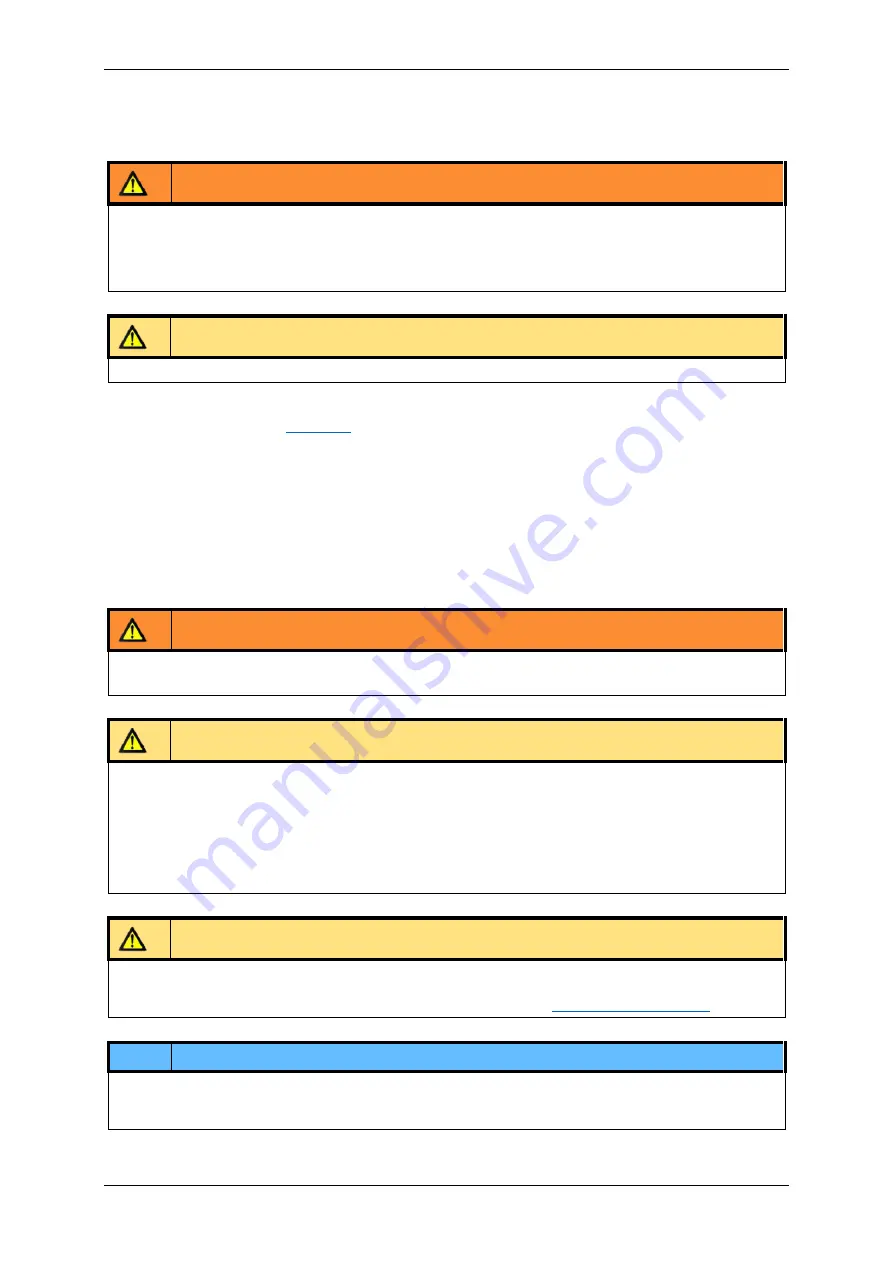
Installation
D8-3_EN
– V1.0
7/14
3
Installation
3.1
Mechanical Installation
WARNING!
•
Danger of malfunction
•
Fire hazard
•
Explosion hazard
Never operate the motor controller in water or in an aggressive, flammable, or explosive atmosphere. Always pay attention
to the environmental conditions
CAUTION!
The length of the screw for fastening the top-hat rail clip must not exceed 4 mm, otherwise the controller might be destroyed
-
The installation in a switch cabinet can be performed on a TS 35 mounting rail (EN 50022) by mounting a separately
available top-hat rail clip
-
An M3x4 screw is required to fix the top-hat rail clip - the screw must not be longer than 4 mm
-
The distance to neighbouring components must be at least 10 mm.
-
The heated air flow of other units and components must not be routed through the area of the motor control unit
-
The device must be aligned vertically. For horizontal alignment, the maximum power must be reduced by 30% to prevent
overheating
3.2
Electrical Installation
The motor controller is constructed for use with direct currents.
Every voltage mentioned in this manual can be regarded as direct current.
WARNING!
•
Risk of injury
Make sure that an emergency shutdown can be performed at all times.
CAUTION!
•
Danger of electrical voltage
•
Danger of electric arcs
Always turn off the power before disconnecting or making electrical connections in the system. Secure the power supply
against restart.
After switching the device off, wait at least 5 minutes. Check for the absence of voltage before working on the system.
Danger of improperly mounted electrical connections.
Do not allow cables to be unmounted and ensure that all connections are secure.
CAUTION!
•
Electromagnetic alternating fields
Electromagnetic fields around the live wires may cause interference. Lay the supply and motor cables separately from the
control cables. Use the shortest possible cable lengths. Follow the instructions for
(p. 4)
NOTE
An operating voltage above the voltage specified in the technical data, as well as a
voltage reversal might destroy the motor
controller.
Select an operating voltage within the voltage range specified in the technical data.
































