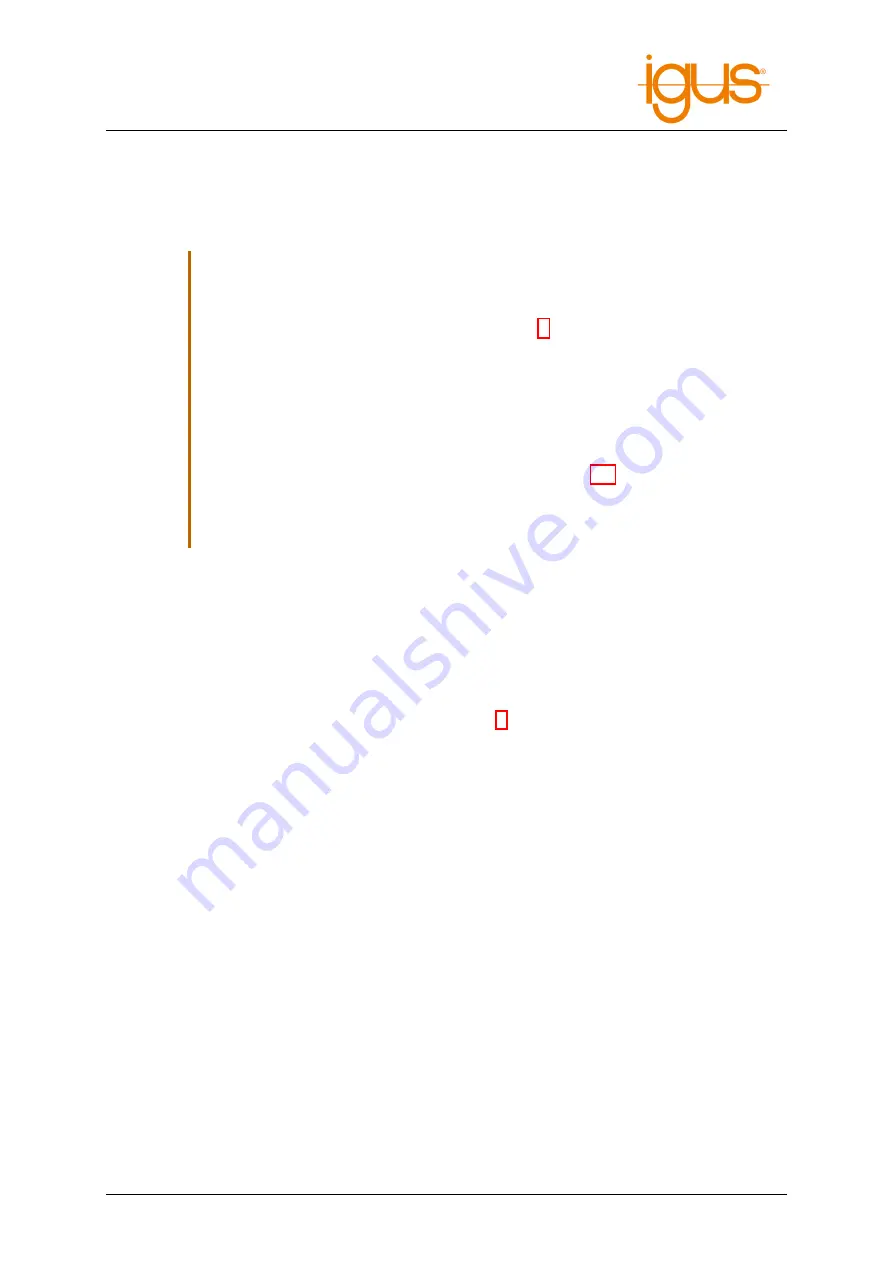
5 QUICK START GUIDE
5 Quick Start Guide
5.1 Set up and Connect
,
Before Starting the Work
To avoid injuries as well as damage to the components, observe the following
instructions:
• Follow the safety instructions in section 3.
• Disconnect the robot or the controller from the mains. Never work on
live parts. Work on control cabinets may only be carried out by qualified
electricians.
• No hot plugging! Before plugging in or disconnecting modules/plugs/-
electrical connections, disconnect the controller/robot from the mains.
• Ensure a safe stand of the robot and the controller.
• Observe the requirements for the environment 4.1.
• During the movements of the robot, no persons may be in the working
area of the robot.
To set up and commission the robot, proceed in the following order:
1. Make sure that the controller is disconnected from the power supply: Unplug the power cord.
2. Mount the robot on a suitable base. Make sure that the cables are not under tension.
3. Feed the robot cables through the large circular hole in the control cabinet and plug them into
the stepper motor modules. Each motor with its associated reference sensor is connected to
its stepper motor module via 4 connectors (see Fig. 3). All connectors are labeled and coded to
support this process. The following cables each belong to a motor the affiliation between motor
and cable set is also numbered on the connectors:
• motor cable (with the designation motor)
• encoder cable (2 connectors labeled ENC-1 and ENC-2)
• reference sensor (labeled End-Stop)
4. Connect the shield and ground wires of the encoder and motor cables, if present.
• motor cable ground: green-yellow
• encoder shield (ground): black
5. All motor and encoder cable ground wires are plugged into the ground block next to the con-
troller.
6. Secure the robot cables against voltage, e.g. with a cable tie to one of the holes in the control
cabinet. If present, plug in the teach pendant cable and secure it via the screw connection.
7. The robot is ready to be switched on after completing these steps.
©2022 igus® GmbH
10













































