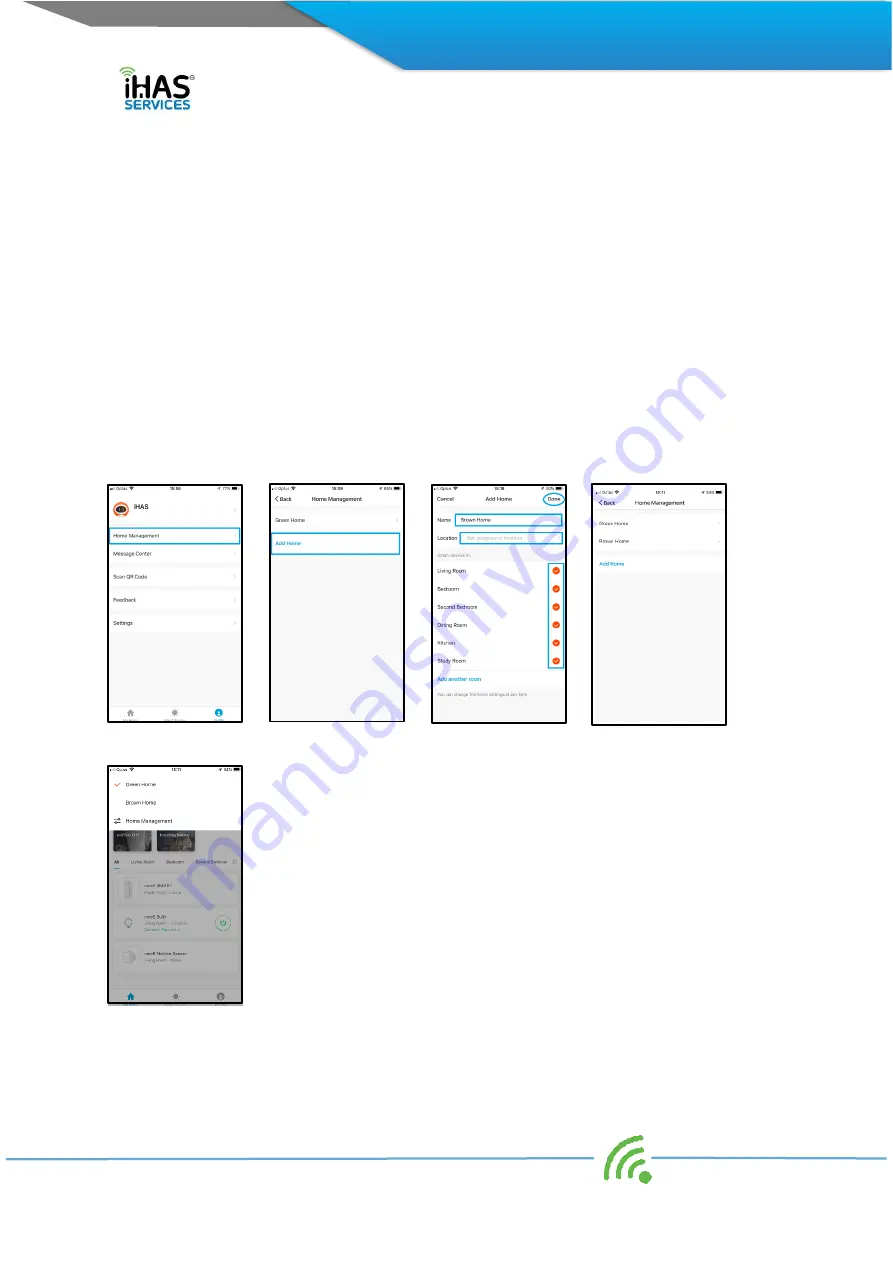
22
I
ntegrated Home Automated Solutions Pty Ltd ABN 51 620 461 609
Home Management
Your iHAS app has the intelligence of controlling multiple home automation all from the one iHAS app.
Creating convenience of alternating between dwellings and their devices quickly and simply.
An example; Say you’ve called your current home “Green Home” and also would like to add your
additional home, your holiday house “Brown Home.”
1.
Select your Profile icon
2.
Select Home Management (fig 1)
3.
Select Add Home (fig2)
4.
Give your home a name & location (fig 3)
5.
Select the room configuration (fig 3)
6.
Select Done
Now go back to the dashboard screen, in the top left select from the drop-down menu which home
you’d like to control, Green or Brown Home. (fig 4, 5). Simple and intuitive, iHAS, nowe.
(fig 1)
(fig 2)
(fig 3)
(fig 4)
(fig 5)






































