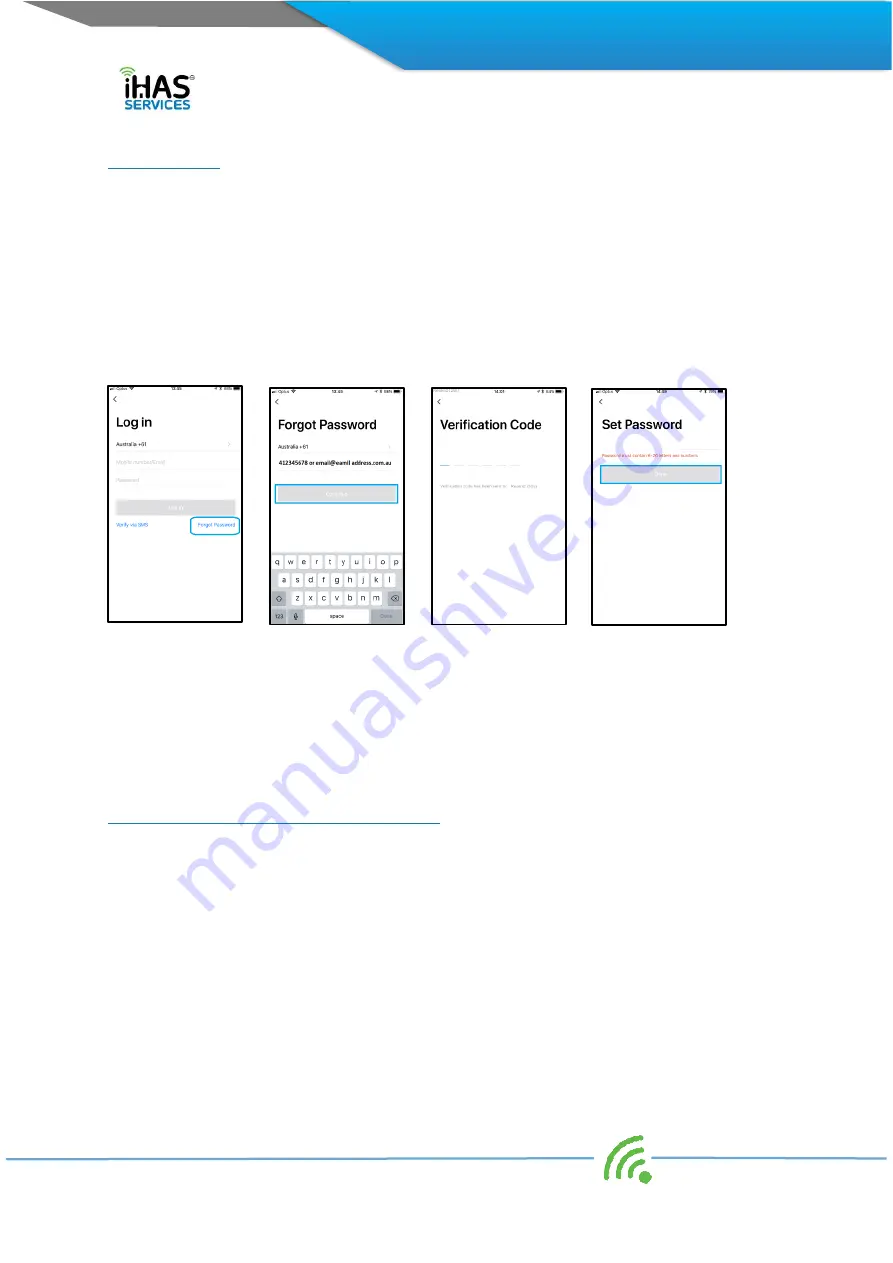
25
I
ntegrated Home Automated Solutions Pty Ltd ABN 51 620 461 609
Password Retrieval
Forgot your password
?
Not a problem. Simply reset your password.
1.
On the Login screen, select Forgot Password. (fig 1)
2.
The Forgot Password screen will appear, enter either your mobile number or email address
that you would have initially used to create your login. Then select Continue. (fig 2)
3.
A Verification screen will appear, prompting you to input your verification. You would have
received either an SMS message or an email with your verification code, input the 6-digit
number, and you’ll be prompted to set a new password, then select Done. (fig 3, 4)
(fig 1)
(fig 2)
(fig 3)
(fig 4)
Voice assistant automation setup guide
Google Home/Google Assistant
Step 1: First set up your now
e devices
A Google Home device, or a mobile phone with the Google Assistant app and Home app installed.
Latest Home and Google Assistant app
A Google account, signed in.
Wi-Fi internet service
The latest iHAS Services app downloaded, signed in, and with your Wi-Fi SMART nowe products
already added.



































