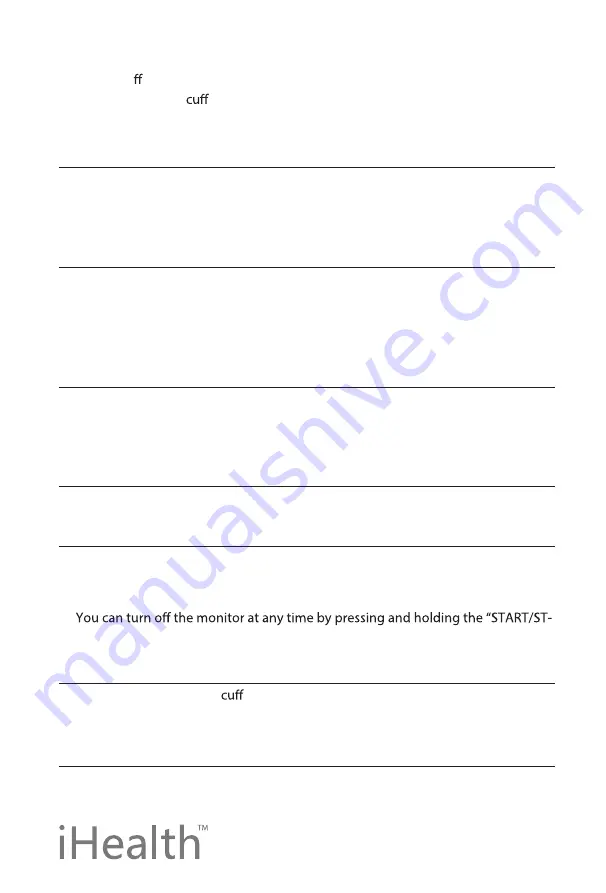
USING THE IHEALTH PRO APP
The iHealth Pro App is your gateway to a comprehensive picture of the cardiovascular
health of your patients. At any time, once a test has been performed, touch the result
on the iPad for a pop-up explanation of the result.
ADDING A NEW PATIENT
To add a new patient to the database, tap the Patient icon on the App. The Patient ID,
Patient name and patient date of birth are fields that MUST be filled in. Though all
other fields are optional, please note that certain predictive functions of the BP5(ABI)
will not function unless they are filled in.
PATIENT FIELDS
Patient ID: This field is a unique ID that identifies each particular patient. Patients can
have identical names, but their IDs must be unique! This field is limited to 10 charac-
ters in length.
CHANGING MEASUREMENT UNITS
To change measurement units, tap the SETUP icon.
TAKING A MEASUREMENT
•
Ensure that the device batteries are fully charged
•
Ensure that your patient is sitting or lying in a comfortable, relaxed position.
•
Press the “START/STOP” button at any time to stop measurement.
•
OP" button for 2 seconds.
BLOOD PRESSURE
Position the blood pressure
with the silver casing on the arm of the patient. Select
the blood pressure function in the App and touch the start button on the iPad.
ANKLE-BRACHIAL INDEX (ABI)
This mode takes simultaneous readings on two parts of your body and compares the
two readings. From this, it calculates your ankle-brachial index, which is an indication
6
•
Put the cu in the proper place respecting the “up” and “d
•
Make sure that the
is at heart level while doing a bloo
•
Ensure that the patient is comfortable.
own” labels on the device.
d pressure measurement.
Summary of Contents for BP5
Page 37: ...35...









































