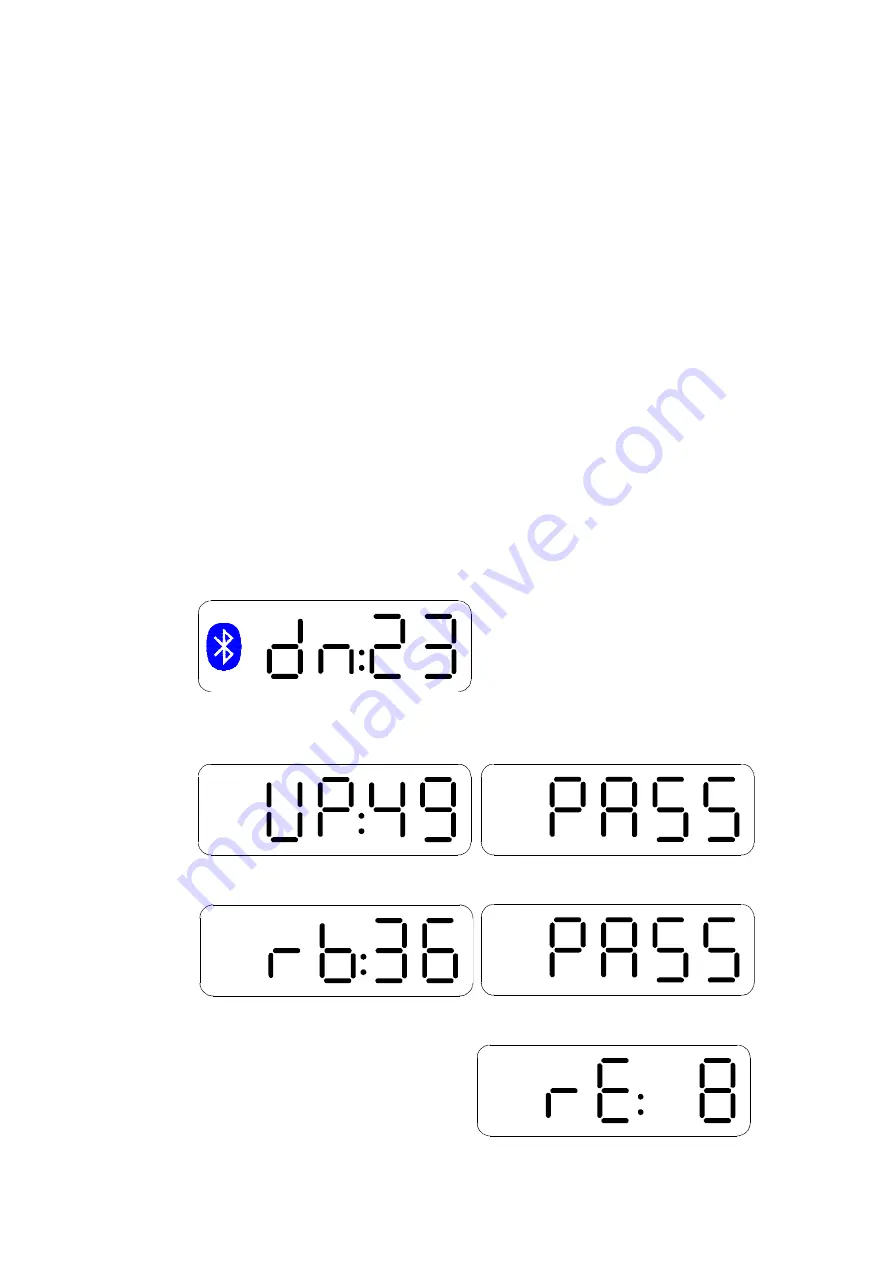
Template version:1
7
measurements; when the memory of user is full, any new measurements overwrite the
oldest ones.
5. AUTOMATIC SHUTDOWN FEATURE
The automatic shutdown feature shuts off the power automatically in the following cases:
a. The scale shuts down automatically after 1 minute following completion of the
measurement. If a new measurement is started or any APP
operation (such as upload the memory) be done during this time, the shutdown will be
renew by another 1 minute.
b. If abnormal measurement data is present, such as low battery, over maximum weight,
etc., the scale also will shut down after 5 seconds.
6. FIRMWARE UPDATE
Open
Bluetooth
on your iPod Touch, iPhone or iPad
(Settings->General->Bluetooth->on).
a. Step the scale to make it switch on, the screen will display all segments one second, and
will display firmware version one second, then it will display “0.0”.
b. Launch the App, the App will search the scale, and will show you “ A new firmware is
found, you can update it, OK or Cancel” when it finds a new firmware in the Cloud Server,
please click “OK”, now, the App download the new firmware into the scale, the LED will
show the percentage.
c. The scale starts update the firmware, the LED will show the percentage. If it was
updated successfully, the LED will show “PASS”, and scale will restart. You can view the
updated firmware version.
d. If it was updated failed, the scale will restore automatically. The LED will show the
percentage. If it restore successfully, the LED will show “PASS”, and scale will restart.
e. You can also manually restore the Scale, operation is as follows:
1.
press and hold the “SET” key, reload the batteries, LED will show “rE:n”.




























