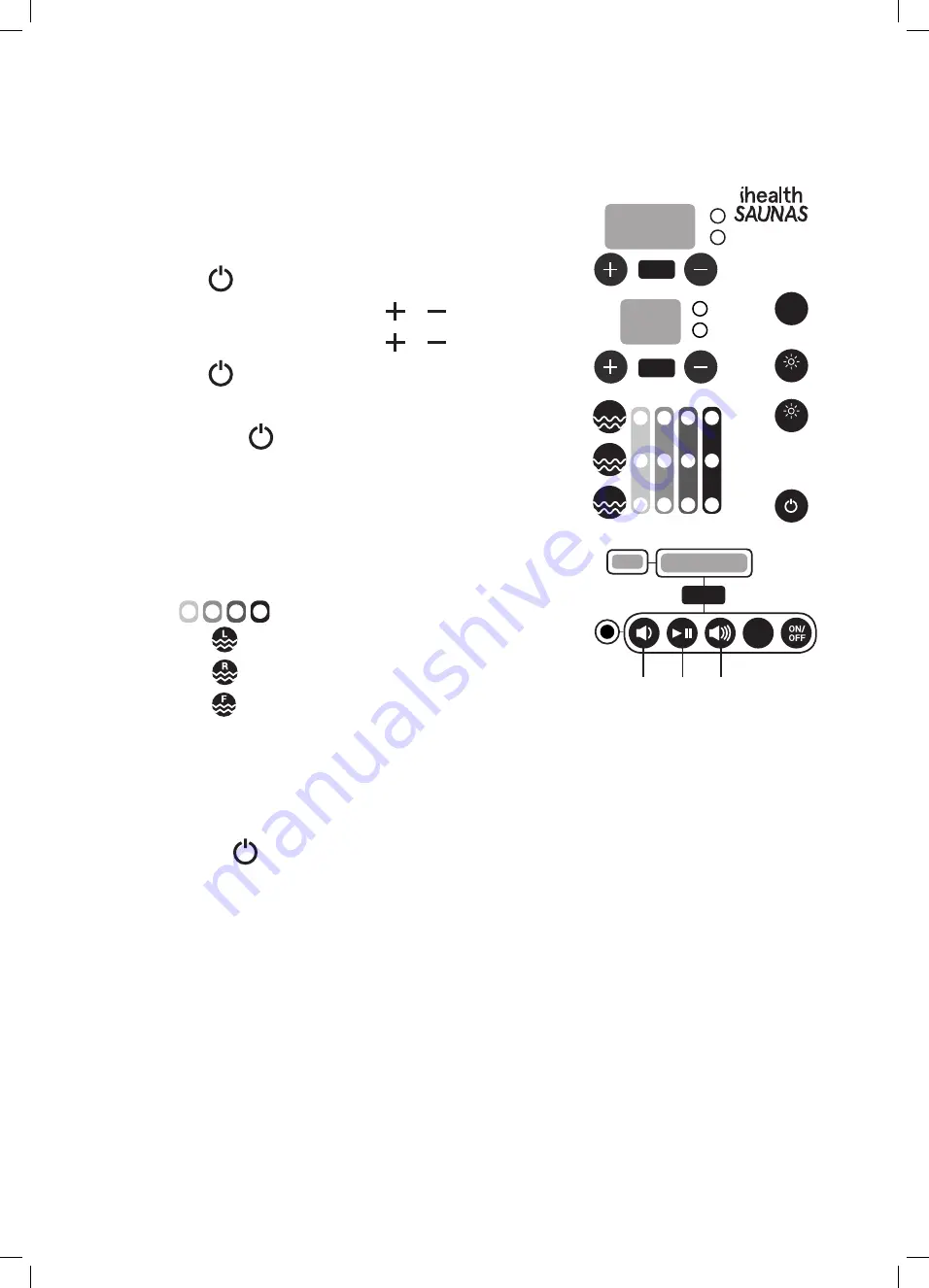
6
Digital Control Panel
Operating Instructions
• Press
quickly to switch the sauna on to stand by mode.
• Set the desired temperature using the
TEMP
buttons.
• Set the time to desired length using the
TIME
buttons.
• Press
quickly a second time to activate the heaters.
• When
TIME
reaches ‘00’, all the heaters will automatically shut off.
• Press and hold
to switch the sauna off.
Adjusting wavelength of heaters
• The type of the wavelength will change depending on how many lights are
displayed. Pressing the button will toggle the type of wavelength.
• NEAR
= 100%
MID
= 75%
FAR
= 50%
LOW
= 25%
•
• Press
to adjust the left side heaters.
• Press
to adjust the right side heaters.
• Press
to adjust the floor and seat heaters.
• Once the sauna reaches optimal temperature the wavelength
will change to low (far-infrared).
The Auto Function
• Press once.
• Set the desired temperature.
• Set the sauna session length.
• Press
AUTO
button.
• TEMP
becomes hours ahead.
TIME
becomes minutes ahead.
• Your sauna will begin heating after the programmed time has elapsed.
TEMP
TIME
L
R
AUTO
AUDIO
AUX
USB
NEAR
MID
FAR
LOW
LIGHT 1
LIGHT 2
SOURCE
F
NEAR
MID
FAR
LOW
Volume
Down
Volume
Up
Play
Pause
Summary of Contents for SAUNAS
Page 1: ...1 Owner s Manual...






























