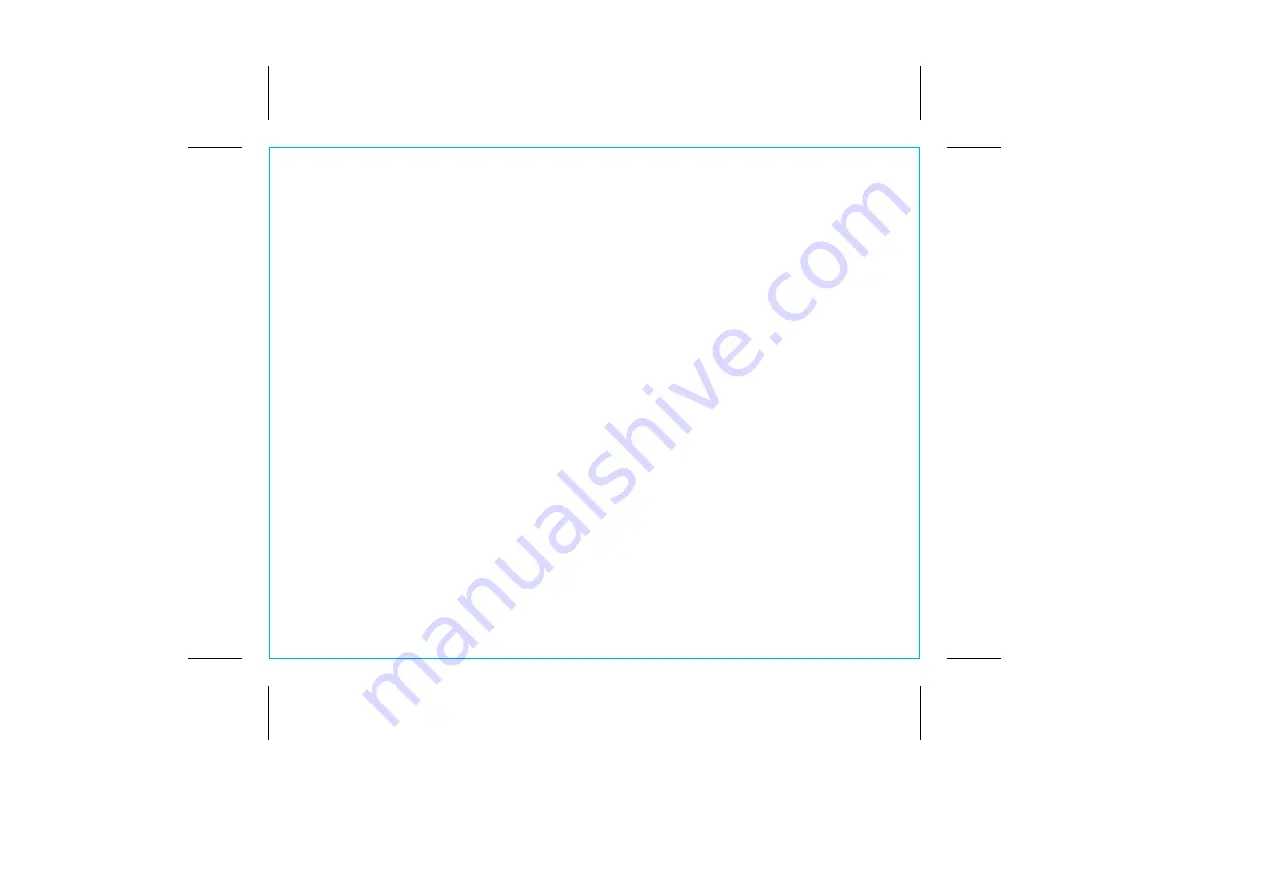
iBN4
Using the
Playing Audio via Line-In
1. Connect one end of the included stereo 3.5mm audio cable into the line-in jack on the back of the
unit and the other end into the headphone or output jack of your audio device
.
NOTE
: The unit defaults to Line-in mode when the audio cable is connected. It will not play FM radio or
Bluetooth audio in this mode.
2. Turn the
Power/Mode Dial
RIGHT (to any mode) to turn it on.
3. Power on the audio device and use the controls on the device to play or pause audio and navigate
tracks.
4. Turn the
Volume Dial
to control the system volume.
5. When done listening, turn the
Power/Mode Dial
to the OFF position (left) to turn the unit off. Remember
to unplug the audio cable.
Playing Audio via Line-out
You can connect the unit to an external speaker via the Line--out jack located on the back of the unit to expand
the audio playing from the iBN4
1. Connect a 3.5 mm audio cable plug to the Line-out jack on back of the unit and connect the other end
to the line-in jack on your external speaker. Note that the line output signal is mono.
2. Turn the
Power/Mode Dial
RIGHT (to any mode) to turn the unit on. The audio from the iBN4 will play
from both the unit’s speaker AND from the Line-out jack.
3. Turn the
Volume Dial
to control the system volume. The Volume Dial does NOT affect the output volume
of the line out jack.
4. When done listening, turn the
Power/Mode Dial
to the OFF position (left) to turn the unit off. Remember
to turn off any connected audio device, too.
NOTE
: The Line-out jack is NOT a headphone jack.
7
P11




































