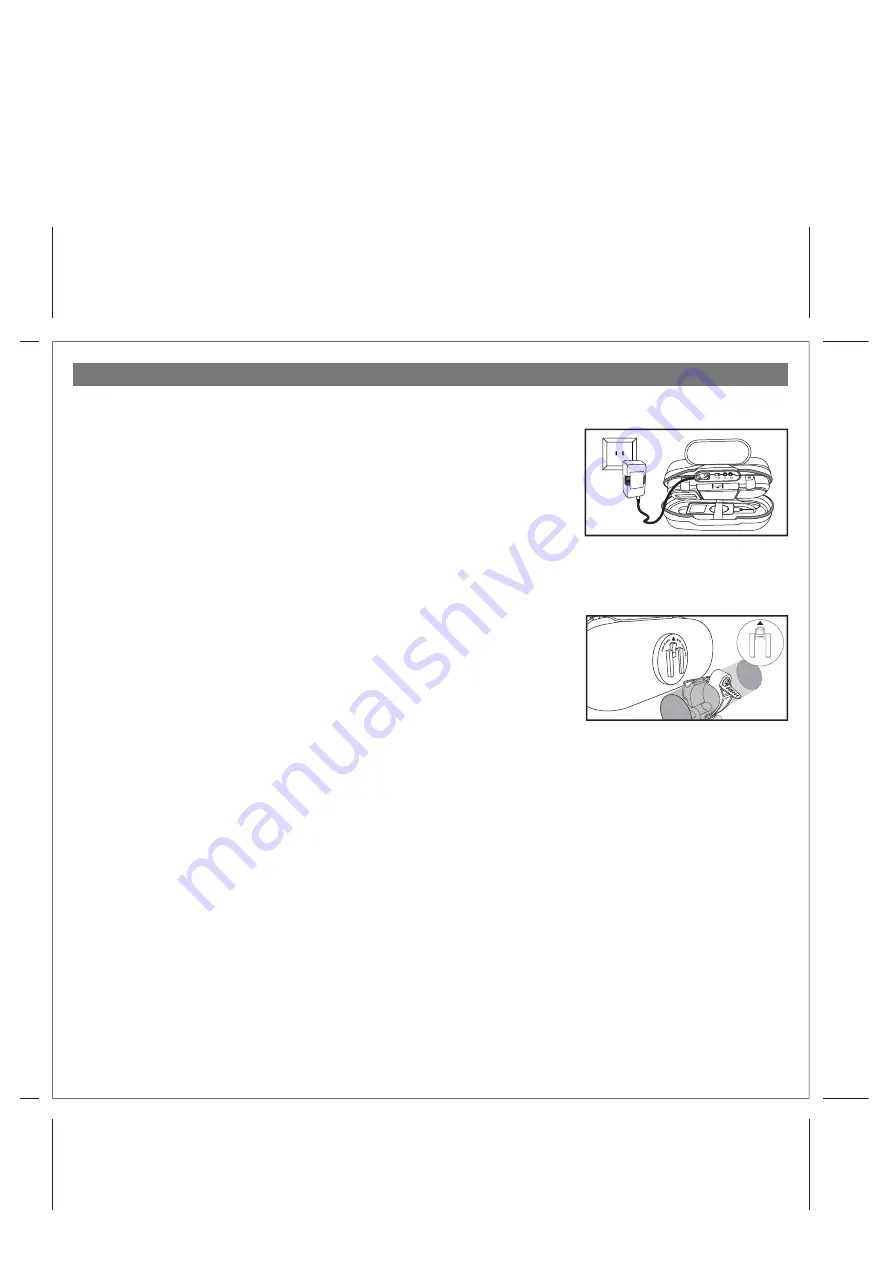
Using the iH19
3
Connecting iH19 to Power Source
a) Plug the AC adaptor cable into the
AC Adaptor Jack and the other end into a
standard 120 VAC wall socket. If an iPod is properly connected, it will begin
charging, indicated by a flashing blue
LED. The iH19 also operates on 4 “AA”
batteries (see page 4 for information on installing/replacing batteries) for portable
playing. The AC adaptor charges the iPod with or without batteries installed. The
unit will not charge your iPod while operating just on batteries.
NOTE:
To save battery life, when running off Batteries, unit will automatically power
OFF after 2 hours of NON-use (no button activation). Press any button to
re-activate the unit.
Using the Clamps
Attaching the Clamps
The iH19 comes with two sets of clamps so you can leave a clamp in place and
simply clip and unclip your iH19 to it. Four adhesive-backed spacer strips are provided
to ensure a snug clamp fit. The thinner ones (with channelled center) attach directly
to the mounting surface, the thicker ones (with raised center and edges) fit around
the thin strip if needed.
a) Use a Philips screw driver to unfasten a clamp.
b) Cut spacer strips to the desired size, remove adhesive from thin spacer strip and place sticky side on desired mounting
area. Fit thicker strip in place around already mounted thin strip if needed.
c) Wrap clamp over spacer strip and use Phillips screw driver to tighten.
d) To attach the iH19, make sure the arrow on the mounting clip (on back of unit) is facing UP, then clip onto the square
mounting piece of clamp. DO NOT MOUNT FROM THE BOTTOM. To release, press clip release button above clip.
Periodically adjust mounting clamps to ensure that your unit is securely fastened.
iPod
Playing and charging your iPod
a) Gently place iPod in iPod docking pocket behind retaining band.
b) Gently insert connector plug into bottom of your iPod. Make sure there is a power source, either batteries or AC power.
Close zipper on case. The LED on the front panel will blink if unit is off and iPod is charging.
iH19 won’t overcharge
your iPod
.
NOTE: If you dock an iPod with a drained battery, it may take up to 6 minutes of charging before the
iPod will respond.
c) Press the
iPod Play/Pause Button to play iPod, and again to pause.
d) Press
+ or - buttom to increase or decrease volume
e) Press
Forward or
Reverse buttons to go to the next or previous track. Hold
Forward or
Reverse while track
is playing to scan to a given music passage.
Forward and
Reverse do not affect components connected to the
line-in jack.
a
tt
ac
h
un
it with a
rro
w
u
p




























