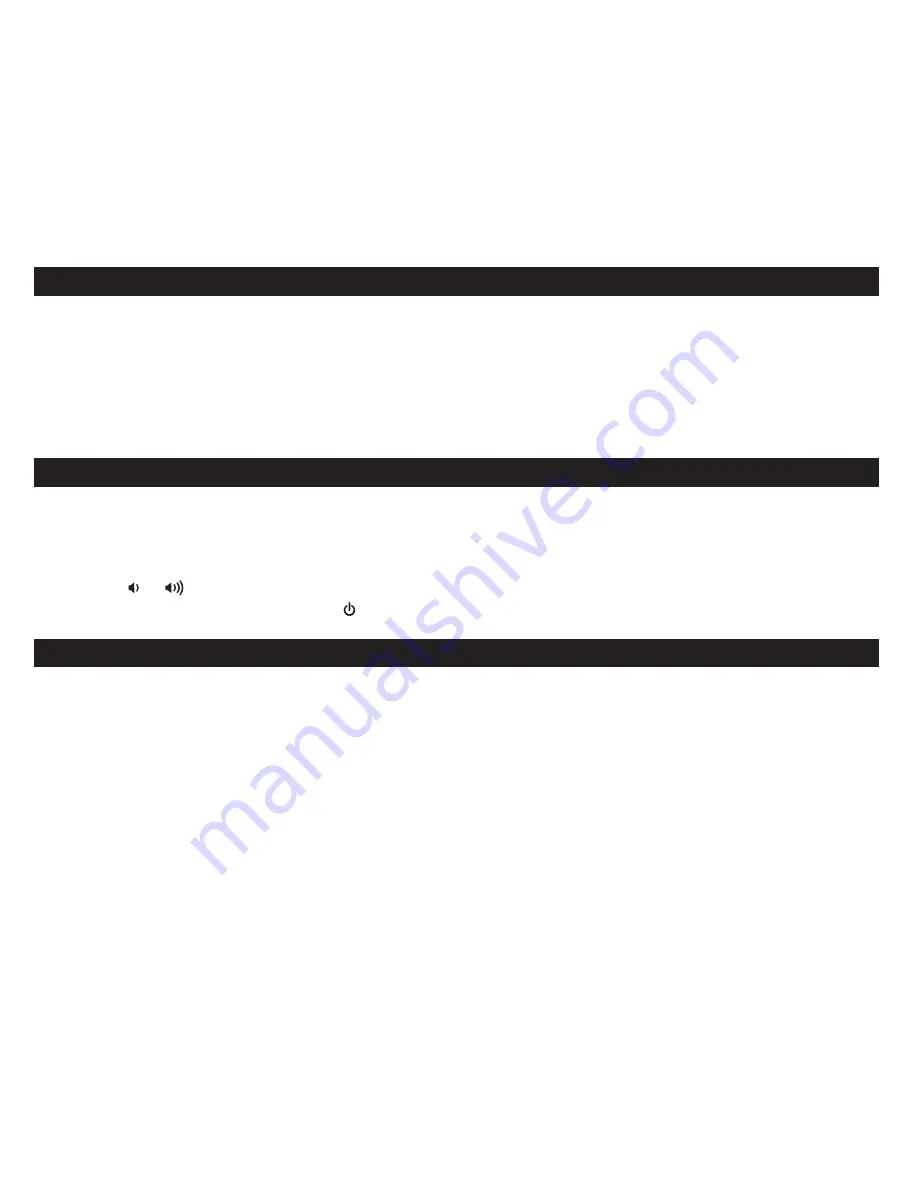
Using the Unit in Other Countries
Different regions of the world use different FM radio frequency steps and ranges. You will need to select the one that matches
the standards in your region (USA, EUROPE, JAPAN, AUSTRALIA, or CHINA). The default setting is USA; if you live in the US,
you may skip this section.
1. Make sure the unit is OFF (not playing in any mode). Press and hold the
FM Button
for about 5 seconds until
“USA” appears in the lower part of display and 1 beep sounds. Press and release the
+
or
– Button
to select your region.
2. Press and release the
FM Button
again (or no button within 10 seconds) to exit the radio frequency setting mode.
Two beeps will confirm radio frequency setting.
Playing your Aux Audio Device
1. Connect one end of the included aux audio cable to the aux jack on the back of the unit and connect the other end to
the headphone jack or aux-out jack on your audio device.
2. Press and release the
Aux Button
to put the unit in Aux-in mode.
3. Use controls on your device to play and pause audio and to navigate tracks and menus.
4. Press the or
Button
to adjust the unit volume.
5. To turn off the unit, press and release the
Button
. Make sure to turn off your audio device, too.
Charging a Device with the USB Port
A 1 Amp USB port is located on the back of the unit for charging devices while the unit is connected to AC power.
Connect one end of a compatible USB cable (not included) into the standard USB port on the unit and the other end into the
device you wish to charge. Some devices require proprietary USB charging ports or cables. Monitor the charging status of your
device. If the device does not charge, you will need to use the charger that came with your device.
5






























