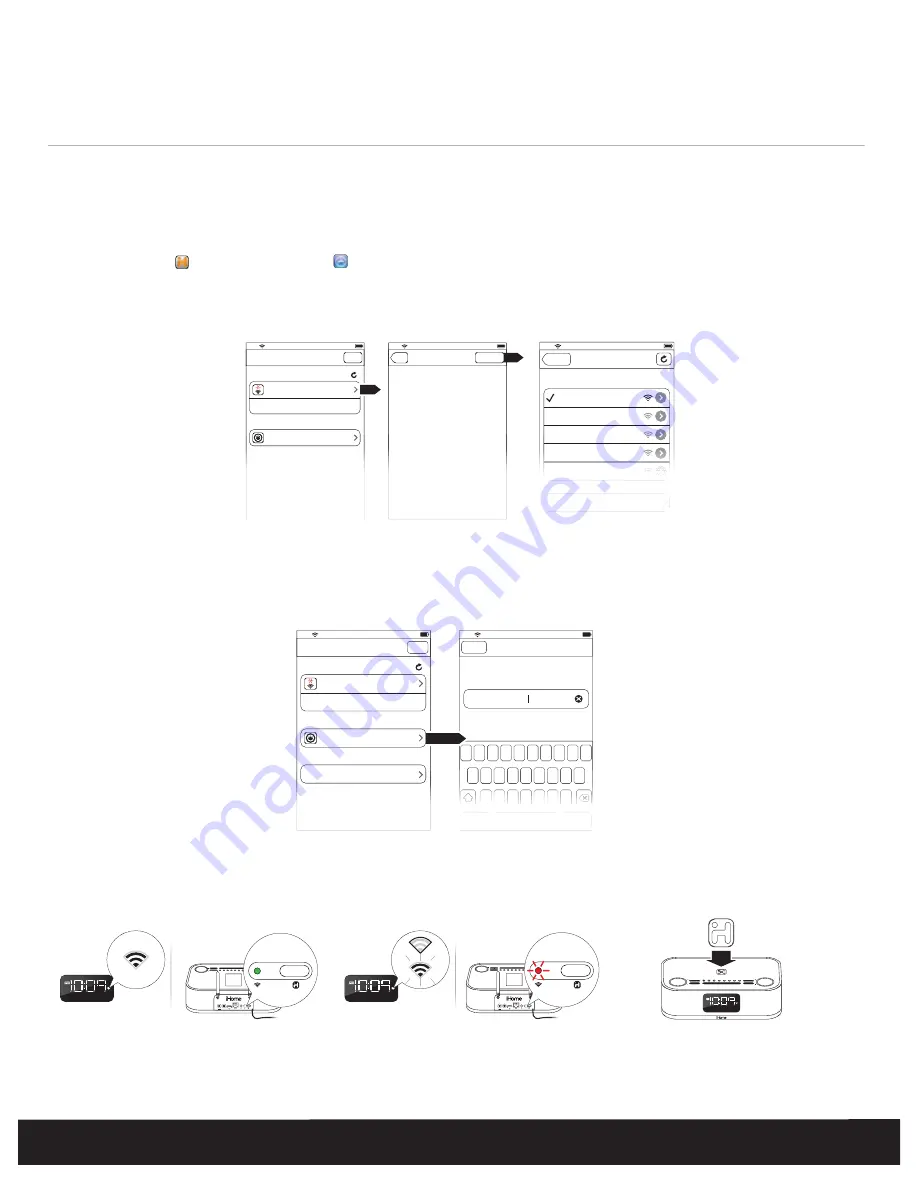
English
13
Other network
Wi-Fi Networks
10:09 PM
Your Wi-Fi Network
Choose a Network for iW4
Other Wi-Fi Network
Settings
Other Wi-Fi Network
Other Wi-Fi Network
Other Wi-Fi Network
10:09 PM
Livingroom Speaker
Change Device Name
iW4
Q W E R T Y U
I
O P
A S D F G H J K L
Z X C V B N M
space
Done
?123
This name will be displayed when selecting your
speaker from a list of available AirPlay devices.
Wi-Fi
Show Details
Not Connected
iHome iW4 XXXXXX
Model: iHome iW4 • Firmware: 8.0.0
Name
Search for Update
Firmware Update
Speaker Name
Network
Refresh
10:09 PM
About
A S D F G H J K L
Z
Z
Z
Z
Z
Z
Z
X
X
X
X
X
X
X
C
C
C
C
C
C
C
C
V
V
V
V
V
V
V
B
B
B
B
B
B
B
N
N
N
N
N
N
N
M
M
M
M
M
M
M
space
Done
?123
M d l
M d l
Model:
Model:
Model:
Model:
Model:
iH
iH
iHom
iHom
iHom
iHom
iHom
iW4
iW4
e iW4
e iW4
e iW4
e iW4
e iW4
Fi
Fi
• Fir
• Fir
• Fir
Fir
Fir
mware:
mware:
mware:
mware:
8 0 0
8 0 0
8 0 0
8 0 0
8.0.0
8.0.0
8.0.0
Search for Update
Option B - Manually Connecting with the iHome Set app
If you have an iPod touch, iPhone, or iPad with iOS 4.2 or later, we recommend that you use our free iHome Set app to easily rename your iW4
speaker and configure network settings.
Using an iHome Set:
Connected
Not Connected
Network Problem?
If the
Network Status LED
is green, the iW4 is
connected to a network
pow
er
sync
alarm skip
alarm 2
alarm 1
presets
eq
nap
aux-in
network setup
status
12V 3.5A
network setup
status
If the
Network Status LED
is flashing red, the iW4 is not
connected to a network because, either:
- The iW4 has not been connected to a Wi-Fi network
- There is a problem with your Wi-Fi network
- Or, the iW4 is out of range
Reset the iW4 Network:
- Press & hold the Power button (4 sec.) to turn network OFF.
- Press & hold the Power button again to reactivate the network.
- Visit our website for additional instructions and support.
power
sync
alarm skip
alarm 2
alarm 1
presets
eq
nap
pow
er
sync
alarm skip
alarm 2
alarm 1
presets
eq
nap
aux-in
network setup
status
12V 3.5A
network setup
status
Wi-Fi
Show Details
iHome iW4 XXXXXX
Name
Firmware Update
Speaker Name
Network
Refresh
Networks
iW4
Quick Wi-Fi Setup Instructions
Step1: Press the “Network Setup”
button on the rear panel of your
AirPlay speaker.
Step 2: When prompted, press
“Allow” to share your Wi-Fi settings
Note: it can take up to 3 minutes for your
AirPlay speaker to connect to the Wi-Fi
network you just shared. The “Network
Status” LED on the rear panel of your
speaker will turn solid green when it has
successfully established a connection.
iW4
About
Manual Setup
Other Wi-Fi Network
Oth
Othe
Othe
Othe
Wi
r Wi
r Wi
r Wi
Fi
-Fi
-Fi
Fi
N t
Netw
Netw
Netw
k
ork
ork
ork
O
Other Wi Fi Network
Other network
Other Wi-Fi Network
Fi
Firmwa
Firmwa
Firmwa
U d
re Upd
re Upd
re Upd
ate
ate
ate
iHome iW4 XXXXXX
Name
Note: it can take up to 3 minutes for your
AirPlay speaker to connect to the Wi-Fi
networ
networ
networ
networ
k you
k you
k you
k you
y
just s
just s
just s
just s
j
hared
hared
hared
hared.
The “
The
The
The
Networ
Networ
Networ
Networ
k
k
k
k
St t
Status
Status
Status
Status
” LED
” LED
LED
LED
LED
th
on the
on the
on the
on the
rear
rear
rear
rear
l
panel
panel
panel
panel
p
f
of you
of you
of you
of you
y
r
r
r
r
k
speake
speake
speake
s
ill
r will
r will
r will
turn
turn
turn
lid
solid
solid
solid
green
green
green
h
i
when i
when i
when i
h
t has
t has
t has
t has
speake
speake
speake
spea e
r will
r will
r will
turn
turn
turn
u
solid
solid
solid
so d
green
green
green
g ee
when i
when i
when i
e
t
t
t
s
s
i
io
io
n
n
succes
succes
f ll
sfully
sfully
b
estab
estab
li h d
lished
lished
a con
a con
nect
nect
successfully established a connection.
successfully established a connect
10:09 PM
10:09 PM
1. Verify that the iW4 is powered on.
2. Dock your iPad, iPhone or iPod touch with the iW4.
3. Download our free iHome Set app from the App Store and launch.
4. Scroll down the app interface and select the
‘Wi-Fi Network’
tab interface and then select
‘Manual Setup’
tab.
5. Select your preferred Wi-Fi network from the list of available networks, enter password if prompted or select “Other Network” to connect to
network with a hidden SSID. And, then ‘Join’ or ‘Done’
Note:
Connecting to a network may take up to 2 minutes. If network connection is unsuccessful reset the unit or disconnect your iOS device
and reconnect and repeat the above steps.
6. To rename your iW4 speaker, exit manual network setup, select ‘Speaker Name’ and customize how your iW4 speaker will present itself on
your network. Press ‘DONE’ to confirm the new name.
Summary of Contents for iW4
Page 26: ...www ihomeaudio com...












































