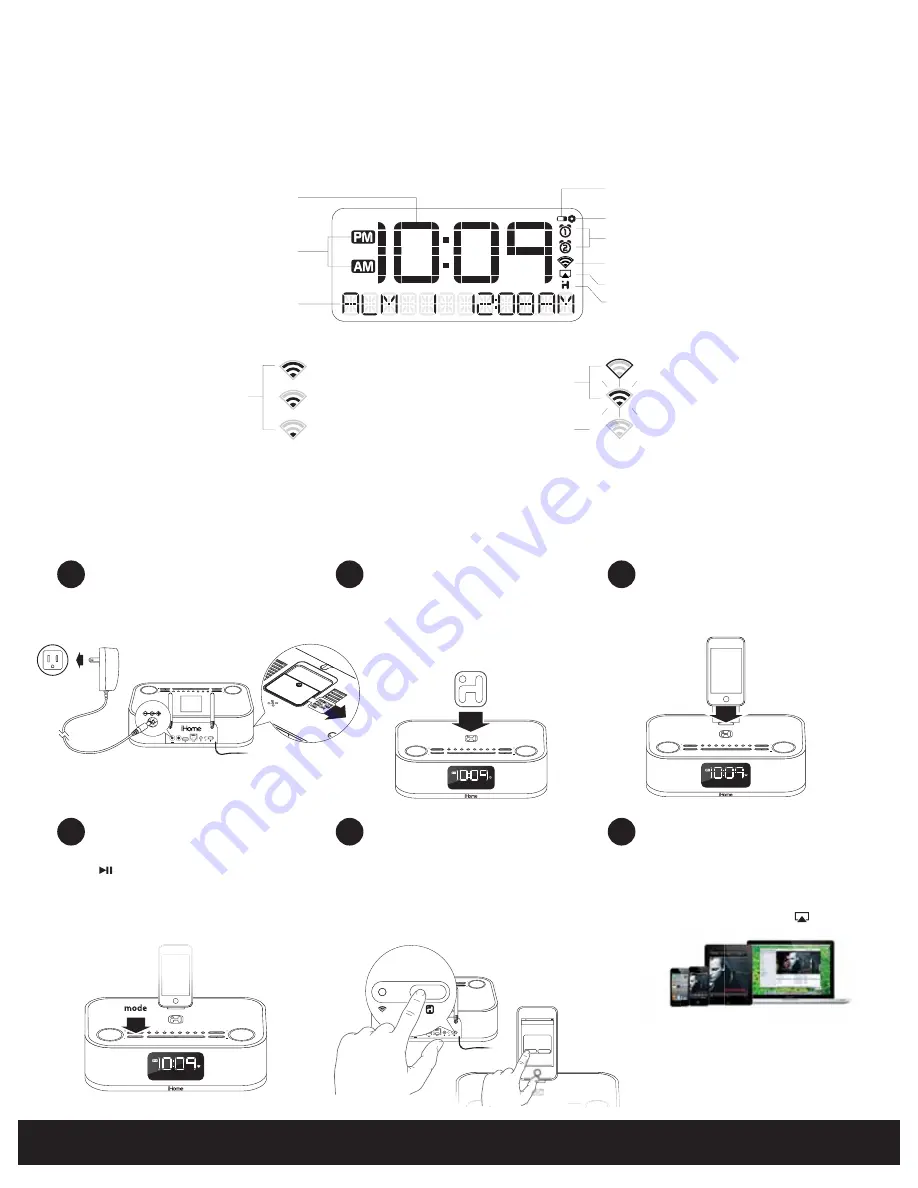
5
English
Getting Started
Display Indicators
Battery Low Indicator
Firmware Status Indicator
Alarm Indicators
Network Connected
Network Not Connected
Network Status Indicator
Active AirPlay Stream Indicator
iHome App Indicator
AM and PM Indicator
Mode and Status Display
Time Display
Not connected | OFF, iPod, Radio, or Aux mode
Not connected | AirPlay mode
iW4 Wi-Fi network OFF (Press & Hold Power button)
* AirPlay mode will be unavailable in Network OFF state
low signal strength
medium signal strength
strong signal strength
Network OFF
NETWORK STATUS
FRONT DISPLAY
Note: for AirPlay streaming:
iPad, iPhone, and iPod touch support point-to-point
audio streaming to one AirPlay enabled speaker at a
time.
iTunes supports point-to-multipoint audio streaming to
up to three AirPlay enabled speakers (performance
depends on both your Wi-Fi network and environment).
Quick Start
Note: for AirPlay streaming:
alarm skip
alarm skip
Connect
Share Wi-Fi Settings?
Allow
Ignore
Do you want to share your Wi-Fi
settings so this accessory can
connect to the Wi-Fi network?
pow
er
sync
alarm skip
alarm 2
alarm 1
presets
eq
nap
aux-in
network setup
status
12V 3.5A
network setup
status
power
sync
alarm skip
alarm 2
alarm 1
presets
eq
nap
- Turn iW4 ON and select AirPlay mode
- Launch iTunes or use your iPad, iPhone,
iPad touch (verify network settings)
- Select the ‘iHome iW4 XXXXXX’ speaker as
your audio source (look for AirPlay logo)
Enjoy AirPlay wireless audio
- Press the Power button to switch
between power ON and standby
- Press & hold the Power button (4 sec.)
to turn iW4’s Wi-Fi network OFF/ON
pow
er
sync
alarm skip
alarm 2
alarm 1
presets
eq
nap
aux-in
network setup
status
12V 3.5A
power
sync
alarm skip
alarm 2
alarm 1
presets
eq
nap
power
sync
alarm skip
alarm 2
alarm 1
presets
eq
nap
Power on your iW4
Connect AC power
Remove tab from bottom
of iW4 for battery backup
Set clock with AutoSync
1
2
3
Connect to your Wi-Fi network
4
5
6
iW4 will automatically sync time
with your docked iPad, iPhone or iPod
outlet
12V
- Dock iOS 5.0 or later device (verify Wi-Fi is
ON and connected to desired network)
- Press Network Setup button on iW4
- Select ‘Allow’ on pop-up message
- Keep reading for additional setup methods
- Connect AC power adaptor, pull tab
from the backup battery compartment
on bottom of unit
- Dock your iPad, iPhone, or iPod and press
to enjoy your favorite music
- Press the Mode button to select AirPlay,
iPod, FM Radio, or AUX-in modes
- Press & hold Alarm 1 & 2 buttons to set your
desired wake preferences
Play, charge, sleep & wake
Summary of Contents for iW4
Page 26: ...www ihomeaudio com...






































