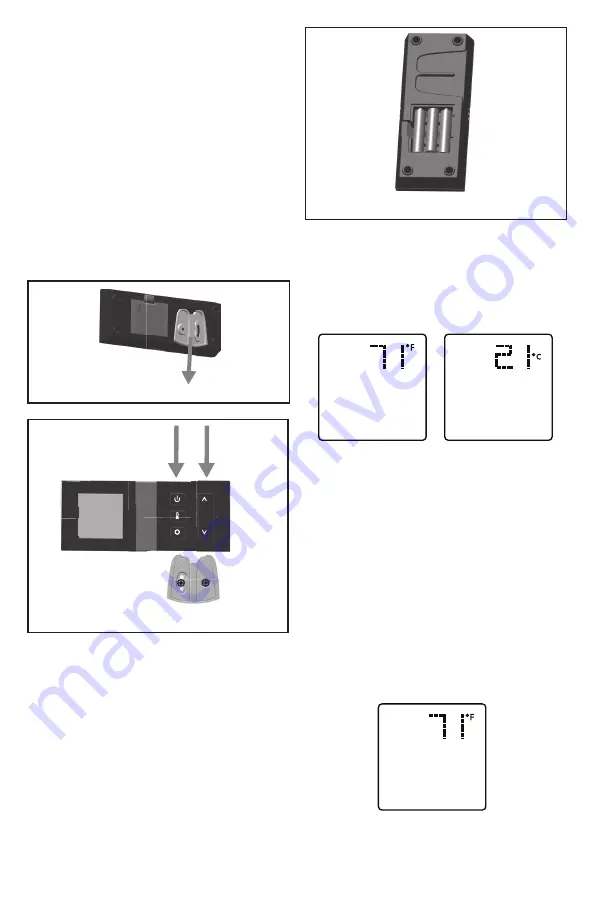
IHP.US.com
900340-00N/C
2
WALL MOUNTING
The Proflame remote control is supplied with an adapter
for wall mounting.
Install the controller 1.5 m above floor level, well away
from heat sources, kitchens, doors or windows.
Metallic structures or radio interferences can reduce the
operative distance of the device.
Make sure to attach the adapter in a level plane without
any distortion. Proceed as follow:
•
Detach the adapter from the body of the remote
control; see Fig. 3.
•
Position the adapter on the wall, mark the points
for the fixing holes and drill the wall.
•
Fix the adapter on the wall using the mounting
hardware supplied with the remote control.
•
Insert the remote control onto the adapter as
shown in Fig. 4.
Figure 4: Adapter and Remote Control
Figure 5: Battery Compartment
Figure 6: Remote
Control Display in
Fahrenheit
Figure 7: Remote
Control Display in
Celsius
Figure 8: Remote Control Display
OPERATING PROCEDURE
Initializing the System for the first time
Power the receiver. Activate the procedure of the receiver
address programming, see the receiver instruction (
*
).
The Receiver will “beep” three (3) times to indicate that
it is ready to synchronize with a Transmitter. Install the 3
AAA type batteries in the Transmitter battery bay, located
on the base of the Transmitter. (Fig. 5) With the batteries
already installed in the Transmitter, push the On button. The
Receiver will “beep” four times to indicate the Transmitter’s
command is accepted and sets to the particular code of
that Transmitter. The system is now initialized.
(
*
) The receiver may be independent or integrated to
the IFC hearth appliance control module. The receiver
instruction may not be independent when part of the IFC.
Temperature indication Display
With the system in the “OFF” position, press the
Thermostat Key and the Mode Key at the same time.
Look at the LCD screen on the Transmitter to verify that
a C or F is visible to the right of the Room Temperature
display. (Fig. 6 and fig. 7).
Turn on the Appliance
With the system OFF, press the ON/OFF Key on the
Transmitter. The Transmitter display will show some
other active Icons on the screen. At the same time the
Receiver will activate the appliance. A single “beep” from
the Receiver will confirm reception of the command.
Turn off the Appliance
With the system ON, press the ON/OFF Key on the
Transmitter. The Transmitter LCD display will only show
the room temperature (Fig. 8). At the same time the
Receiver will turn off the appliance. A single “beep” from
the Receiver confirms reception of the command.
Figure 3: Detach the Adapter from the Body






















