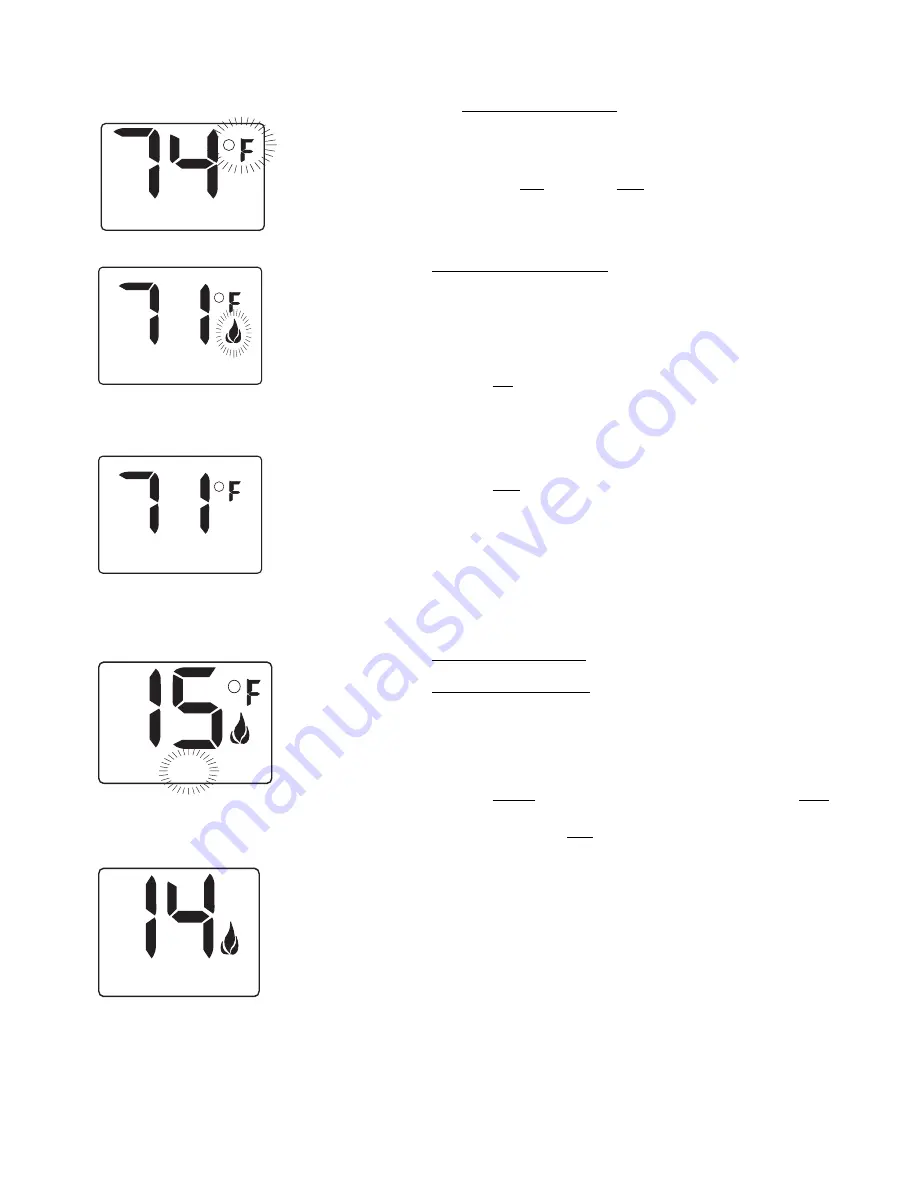
____________________________________________________________________________________________________________
P/N 900256-00 Rev. A Rev 3/18/14 Page 2 of 7
IHP: RC-S-1
SETTING
0
F /
0
C SCALE
The factory setting for temperature is
0
F
. To change this setting to
0
C,
first
•
Press the ON key and the OFF key on the transmitter at the same
time. This will change from
0
F to
0
C. Follow this same procedure
to change from
0
C back to
0
F
.
MANUAL FUNCTION
To operate the system in the manual “MODE” follow these steps.
ON OPERATION
Press the ON key; the appliance flame will come on. During this time
the LCD screen will display the room temperature and the Flame icon.
ON MODE
OFF OPERATION
Press the OFF key; the appliance flame will shut off. During this time the
LCD screen will display the room temperature.
(The Flame icon will
not appear)
OFF MODE
TIMER FUNCTION
SETTING DESIRED TIME
To operate the (3) hour count down feature following steps.
Press the ON button to start the appliance. Note the transmitter must be
ON for the TIMER feature to operate
Press the TIMER button. The LCD screen will show the word SET.
SET MODE
Press and release the SET button until the desired time is reached
minute intervals. (15-30-45-60-75-90-105-120-135-150-165-180) Note:
the LCD display will flash the set time for (2) seconds then default to the
set time and count down in minutes until set time has elapsed.
Press the OFF button to disengage the timer.
COUNT DOWN MODE
TEMP
ROOM
TEMP
ROOM
TEMP
ROOM
SET

























