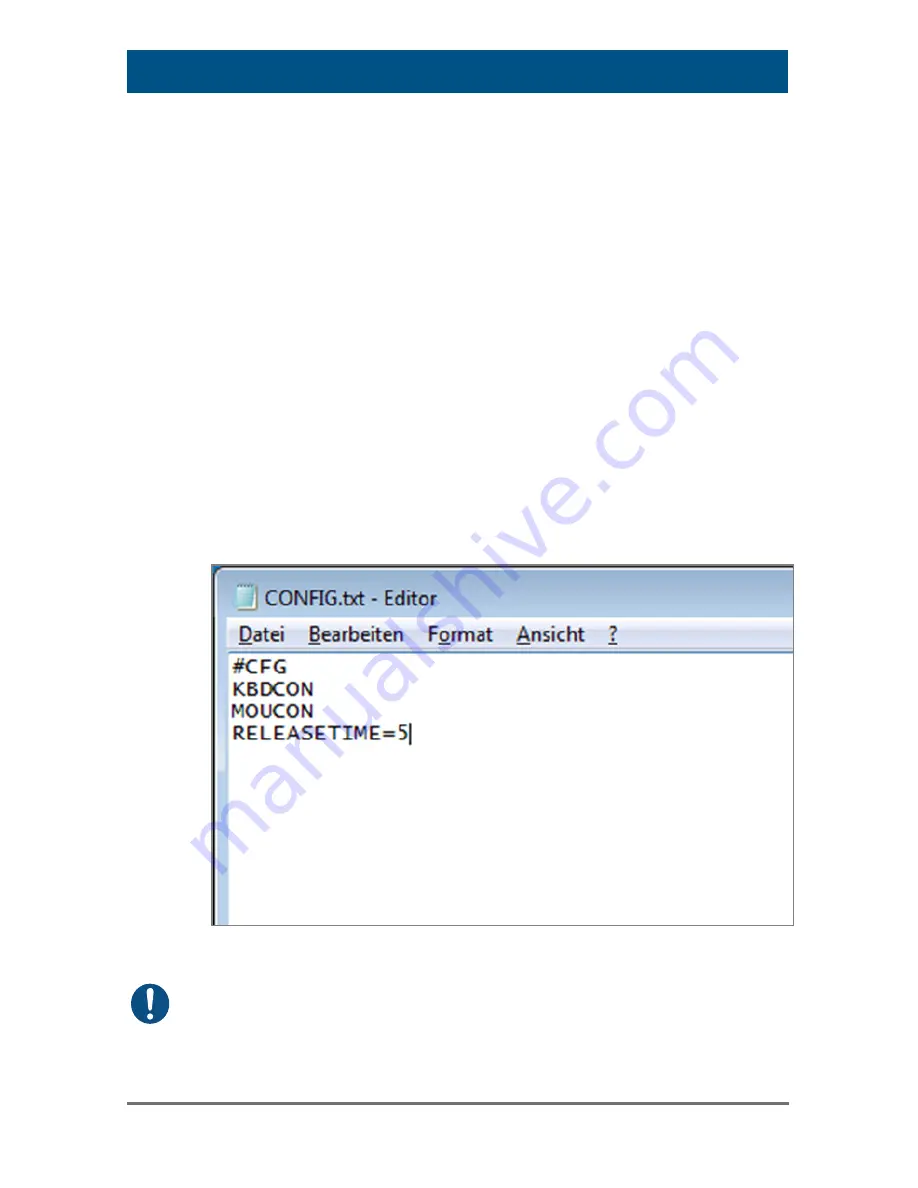
Operation
2014-04-15
55
2. Open the file "Config.txt" that is located on the appearing flash drive
of the extender.
3. In order to activate the function of taking over control by keyboard,
write the parameter
KBDCON
into the second line of the file.
In order to activate the function of taking over control by mouse, write
the parameter
MOUCON
into the second line of the file.
In order to activate the function of taking over control by keyboard and
mouse, write the parameters in the second and third line with one
parameter per line.
4. Activate the release timer by writing the parameter
RELEASETIME=n
into the next free line. The variable "n" defines the time in seconds
and has to be replaced by the numbers 0 to 9 (e.g.
RELEASETIME=5).
If this parameter is not activated at all, the release time is set to
10 seconds by default.
5. Save
your
changes.
6. Reboot the CPU Unit.
Example View –
Config.txt
When using redundant CPU Units in combination with a KVM matrix, the
function of competing control will be automatically deactivated in the
extender and will have to be performed by the KVM matrix.
Pos: 71 /806-IHSE/Technische Daten/UEB_Technische Daten @ 5\mod_1278578165261_6.doc @ 42096 @ 1 @ 1


































