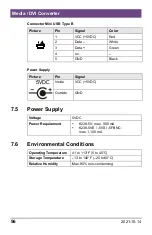Operation
2021-10-14
41
Export of DDC Information
4. Now you can use the DDC files "DDC-MON.BIN" of the monitor and
"DDC-DEV.BIN" of the Media / DVI Converter by copying them to a
local data storage device.
To open the binary file, you have to install a suitable software, e.g.
WinDDC Writer (
), on your computer.
Import of DDC Information
5. Copy special DDC information as a binary file to the flash drive of the
Media / DVI Converter.
The existing DDC information in the file "DDC-DEV.BIN" will be
overwritten.
Pos: 27 /806-IHSE/Betrieb/Serielle Schnittstellen/238-5v-xx @ 8\mod_1334645278459_6.doc @ 59771 @ 2 @ 1
6.3 Serial Interface
(Not available in combination with onboard DVI-I extenders.)
The Media / DVI Converter can be controlled over a serial interface
(RS232). The serial control requires an RS232 adapter. For the control of
the Media / DVI Converter via serial interface, certain parameters are
used.
Set up the following format of the serial data transfer for the
communication:
– 115.2 KBaud, 8, 1, NO (115.2 KBaud, 8 Data bit, 1 Stop bit,
no parity)
Pos: 28 /806-IHSE/Technische Daten/UEB_Technische Daten @ 5\mod_1278578165261_6.doc @ 42096 @ 1 @ 1