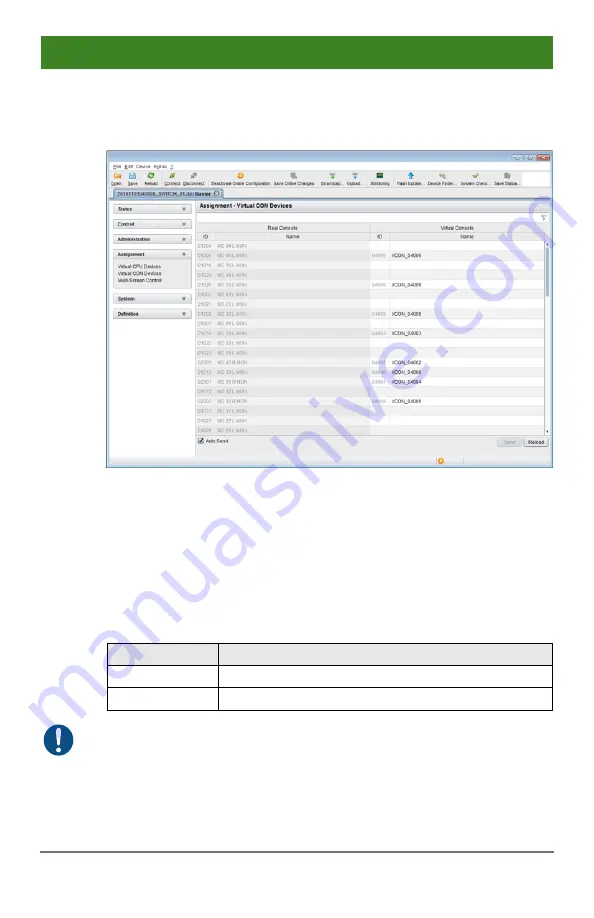
Draco tera
76
2017-09-06
Java Tool
Select
Assignment > Virtual CON Devices
in the task area.
Menu
Assignment – Virtual CON Devices
In order to place an assignment, proceed as follows:
1. Select the required real console in the
Real Console
table.
2. Double click in the
Virtual Console
column to display a list of all
available virtual consoles.
3. Select the required virtual console.
You can select the following buttons:
Button
Function
Send
Send assignments to the matrix
Cancel
Reject changes
When the
Auto Send
function in the left lower corner of the work area is
ticked, switching operations will be completed immediately without user
confirmation by means of the
Send
button.
The selection boxes in the
Virtual Console
column contain a filter
function for an easy selection of a single CON from a larger pool of CON
(see Chapter 5.2.2, Page 62).
















































