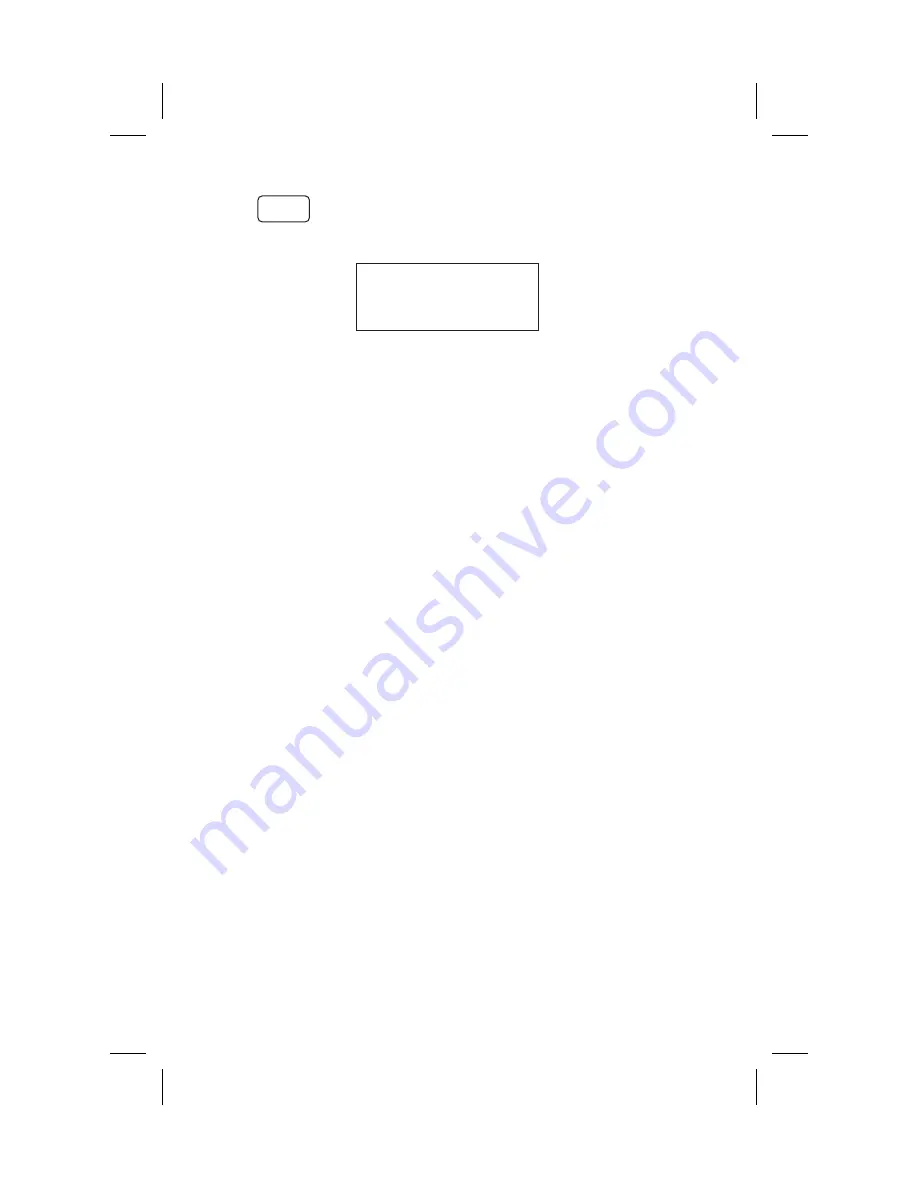
3. Press
ENTER
to place the active flight plan on hold.
Waypoint sequencing will be inhibited on the
current leg. Pressing
OBS/HLD
will also work.
*Active*
259nm
Dest: Wpt: PDT
Holding
Holding Patterns (GX50/60)
A holding pattern is operationally the same as a
procedure turn except that you usually intend to make
repeated crossings of the waypoint on a specific
inbound course. For a holding pattern, like for the
procedure turn, the steps will always be to:
1. First, verify that sequencing is suspended, the
OBS/HLD annunciator is lit, or suspend
sequencing by pressing the
OBS/HLD
button.
2. Second, after crossing the waypoint, establish the
desired inbound course to the waypoint by pressing
DIRECT-TO
twice or pressing
ENTER
for the “Set
OBS Course” message. Select the inbound course
with the
SMALL
and
LARGE
knobs, then press
ENTER
.
3. Enter the holding pattern by the most appropriate
entry method. For example, Direct, Teardrop, or
Parallel, just as you would enter that holding
pattern at a VOR. Finally, when you are ready to
exit the holding pattern, press
OBS/HLD
while still
on the “TO” side of the waypoint to enable
sequencing the next time you cross the waypoint.
While you are in a holding pattern, the CDI/HSI
cross-track deviation display and the TO/FROM flag
will behave almost exactly the way they would if you
were holding at a VOR. The TO/FROM flag will
display “TO” prior to reaching the waypoint. The
TO/FROM flag will display “FROM” after crossing
the waypoint. TO and FROM is determined by
position relative to a line drawn perpendicular to the
6-19
Flight Plan Functions
ENTER
Summary of Contents for 50
Page 1: ......
Page 194: ...9 4 Approach Basics GX50 60 ...
Page 232: ...9 42 Approach Examples ...
Page 240: ...9 50 Approach Examples ...
Page 245: ...9 55 Approach Examples ...
Page 266: ...Notes 9 76 Approach Examples ...
Page 271: ...Charts have been reduced for illustrative purposes 9 81 Approach Notes ...
Page 275: ...Reduced for illustrative purposes 9 85 Approach Notes ...
Page 276: ...Charts have been reduced for illustrative purposes 9 86 Approach Notes ...
Page 314: ...Notes 15 12 Glossary ...
Page 323: ......
















































