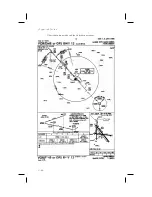4. After entering the Seed Position, you will be
prompted next to clear the active flight plan.
Choose Yes or No with the
SMALL
knob. Press
ENTER
to continue normal operations.
Clear Active
Flight Plan
NO?
IFR Output
Tests
A series of tests covering connections for IFR flight are
tested if your Apollo GX has been installed and
configured for IFR flight.
Starting IFR
Output Tests
After the completion of all tests the Apollo GX will
start normal navigation operation.
CDI Output Tests
The CDI (Course Deviation Indicator) outputs are
tested first. Each of the following displays is shown for
two seconds, during which the external CDI needle
should be driven as indicated by the display, which is
up to the user to verify.
CDI Tests
CDI Full Right
CDI tests and display screens are provided for CDI
Full Right, CDI Half Right, CDI Centered, CDI Full
Left, and CDI Half Left.
TO/FROM Flag Output Tests
The To/From Flag outputs are tested next. Each of
the following displays is shown for three seconds,
during which the external To/From flag should be
driven as indicated by the display, which is up to the
user to verify.
11-8
Start Up Displays
ENTER
Summary of Contents for 50
Page 1: ......
Page 194: ...9 4 Approach Basics GX50 60 ...
Page 232: ...9 42 Approach Examples ...
Page 240: ...9 50 Approach Examples ...
Page 245: ...9 55 Approach Examples ...
Page 266: ...Notes 9 76 Approach Examples ...
Page 271: ...Charts have been reduced for illustrative purposes 9 81 Approach Notes ...
Page 275: ...Reduced for illustrative purposes 9 85 Approach Notes ...
Page 276: ...Charts have been reduced for illustrative purposes 9 86 Approach Notes ...
Page 314: ...Notes 15 12 Glossary ...
Page 323: ......