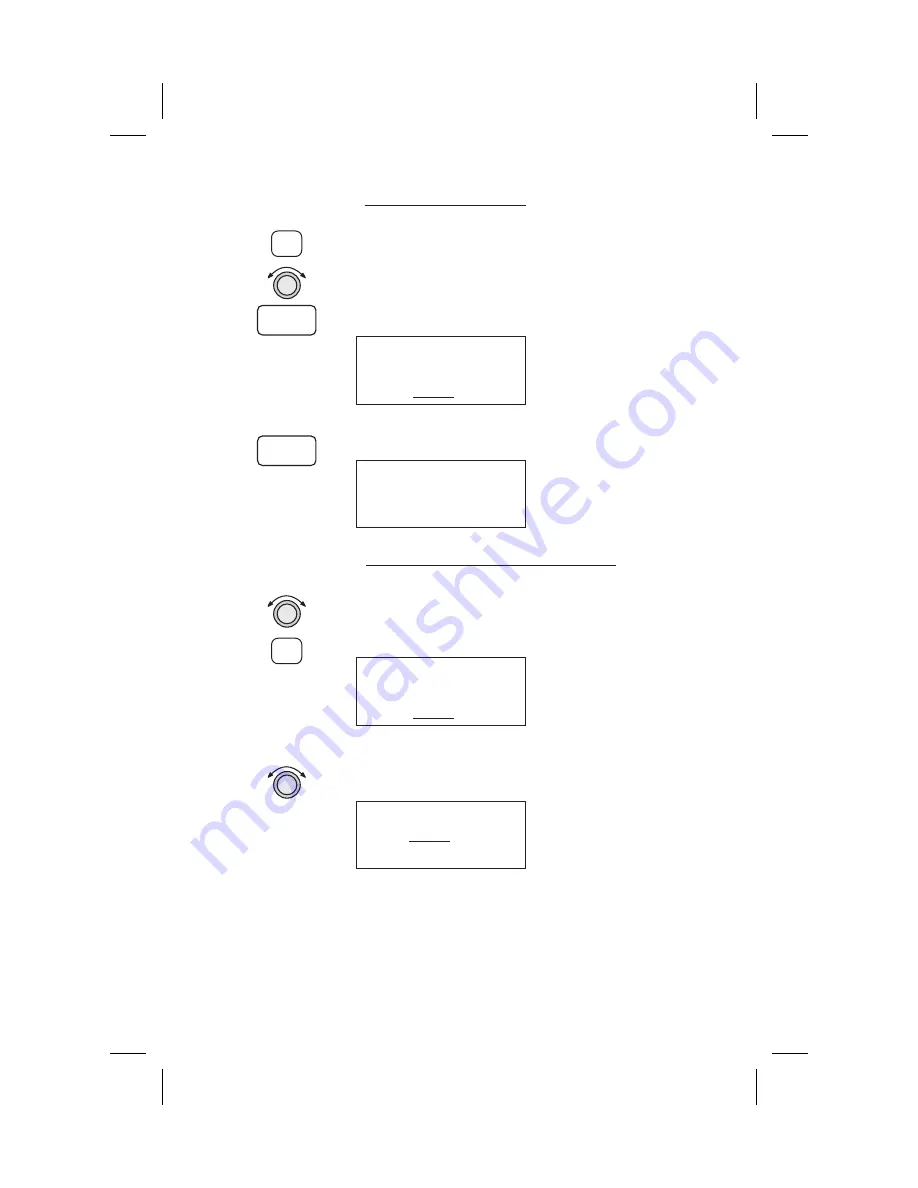
C - Set the NEXT Waypoint
1. Press
SEL
and move to the NEXT waypoint with
the
LARGE
knob. The insert (Ins?) choice will
flash. Press
ENTER
and then select the NEXT
waypoint as you did for the FROM and TO
waypoints.
From EUG
arpt
To
SLE
Next Ins?
2. After selecting a NEXT waypoint, press
ENTER
.
From EUG
arpt
To
SLE
arpt
Next HIO
arpt
D - Editing FROM/TO/NEXT Waypoints
1. While in the Navigation function, turn the
LARGE
knob to view the FROM/TO/NEXT page. Press
SEL
to start editing.
From EUG
arpt
To
SLE
arpt
Next Chg?
arpt
2. Turn the
LARGE
knob to select the FROM, TO, or
NEXT waypoint field to edit.
From EUG
arpt
To
Chg?
arpt
Next HIO
arpt
3-29
Navigation Basics
ENTER
SEL
ENTER
SEL
Summary of Contents for 50
Page 1: ......
Page 194: ...9 4 Approach Basics GX50 60 ...
Page 232: ...9 42 Approach Examples ...
Page 240: ...9 50 Approach Examples ...
Page 245: ...9 55 Approach Examples ...
Page 266: ...Notes 9 76 Approach Examples ...
Page 271: ...Charts have been reduced for illustrative purposes 9 81 Approach Notes ...
Page 275: ...Reduced for illustrative purposes 9 85 Approach Notes ...
Page 276: ...Charts have been reduced for illustrative purposes 9 86 Approach Notes ...
Page 314: ...Notes 15 12 Glossary ...
Page 323: ......
















































