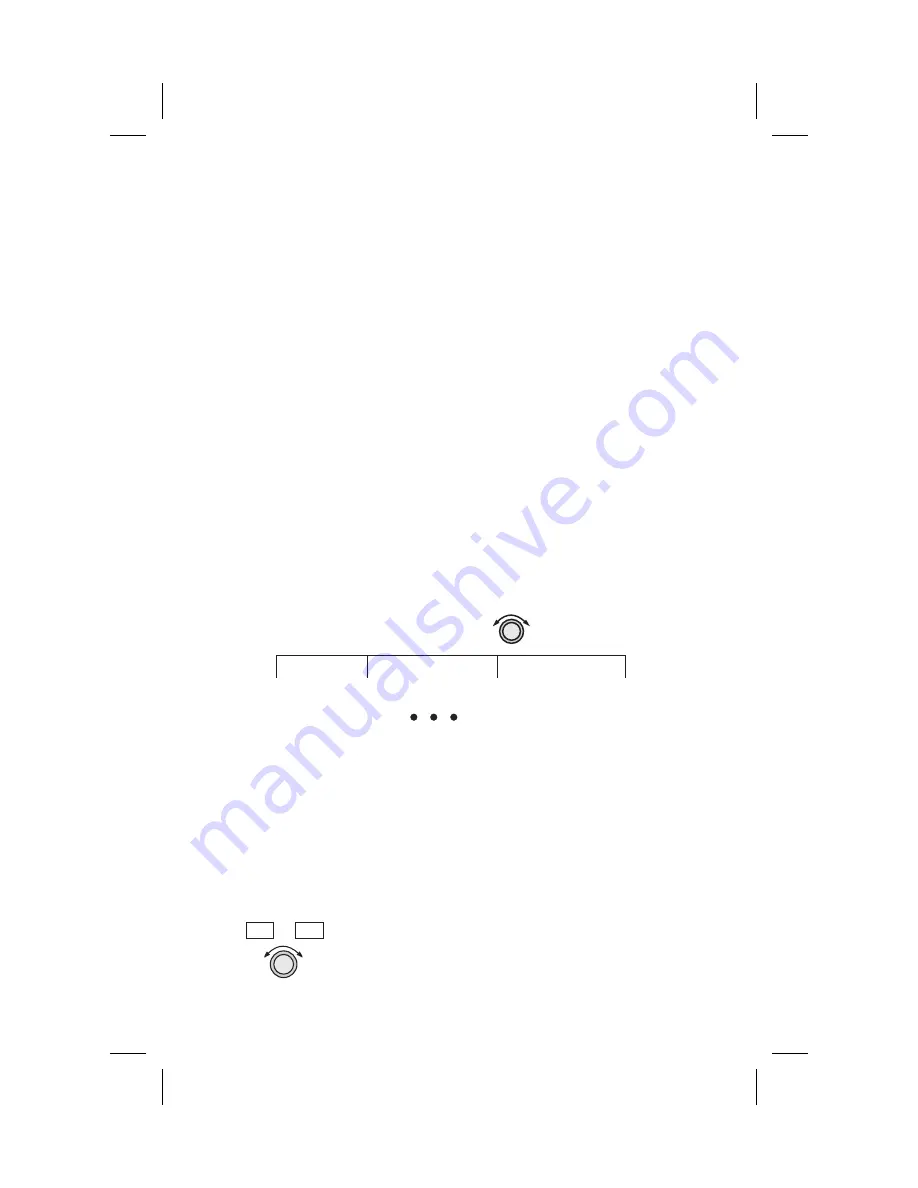
Flight Plan Functions
Flight plans are specific routes between waypoints
you may store in the Apollo GX memory. This
information is used to calculate useful flight statistics.
The Flight Plan function allows you to have up to 30
stored flight plans. Each flight plan may have up to 20
legs. The Active flight plan is always used for the
current flight. Inactive flight plans may be activated in
the Flight Plan function and copied to the Active
flight plan.
Flight Plan Leg pages show the leg number and
FROM
and
TO
waypoint identifiers on the display,
along with the bearing and distance between the
FROM
and
TO
waypoints. One asterisk (*) next to
the leg number means that the displayed leg is in the
Active flight plan. Two asterisks (**) mean that the
displayed leg is the active leg and shows the current
FROM
and
TO
waypoints which are being used for
navigation.
Flight Plan
Pages
The first page of each flight plan is the Name Page.
The Name Page displays the flight plan name, total
distance, and the destination waypoint. Distance is
displayed as 0.0 to 99.9 nm at 0.1 nm resolution and
100 to 99999 nm at 1 nm resolution. A diamond
Y
at
the right side of the display indicates that more pages
can be viewed by turning the
SMALL
knob.
Reaching the Flight Plan Function
1. Press
FPL
to reach the Flight Plan function. You
may need to press
NAV
first if you were viewing the
moving map. Press
FPL
twice to reach the flight
plan home page. Turn the
LARGE
knob to view the
Flight Plan Functions
6-1
FPL
FPL
Active
Flight
Plan
Flight
Plan
#1
Turn LARGE Knob
Create New
Flight Plan
Flight
Plan
#30
Summary of Contents for 50
Page 1: ......
Page 194: ...9 4 Approach Basics GX50 60 ...
Page 232: ...9 42 Approach Examples ...
Page 240: ...9 50 Approach Examples ...
Page 245: ...9 55 Approach Examples ...
Page 266: ...Notes 9 76 Approach Examples ...
Page 271: ...Charts have been reduced for illustrative purposes 9 81 Approach Notes ...
Page 275: ...Reduced for illustrative purposes 9 85 Approach Notes ...
Page 276: ...Charts have been reduced for illustrative purposes 9 86 Approach Notes ...
Page 314: ...Notes 15 12 Glossary ...
Page 323: ......
















































