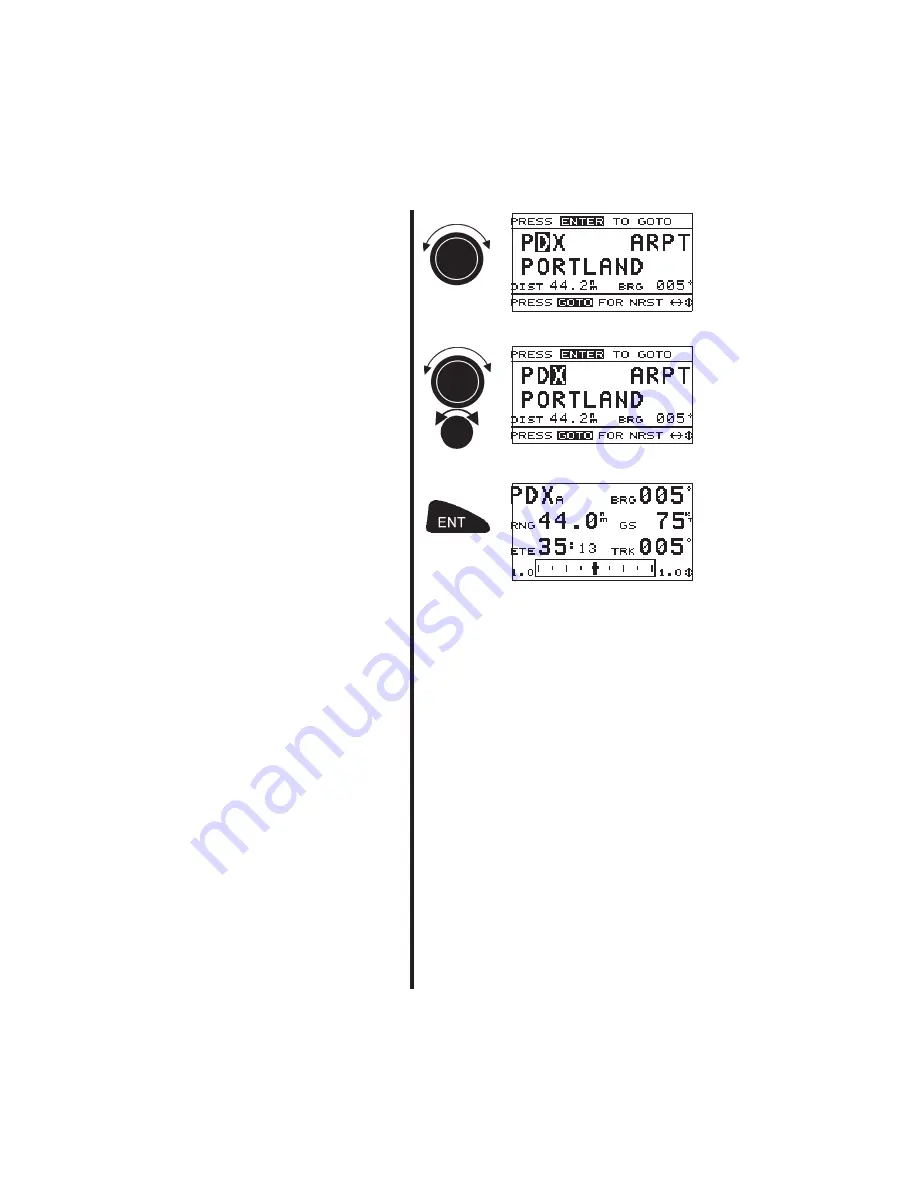
3. Turn the LARGE knob
to move the highlight
to the next character
of your destination
waypoint name.
4. Repeat steps 2 and 3
t o s e l e c t t h e l a s t
c h a r a c t e r
o f
t h e
destination waypoint
name.
5. Press the ENT key to
assign the waypoint
as the destination.
Tutorial
Apollo 360 GPS Receiver
C-4
P/N 560-0123-01
Summary of Contents for Apollo 360
Page 37: ...Notes Getting Started Apollo 360 GPS Receiver 3 10 P N 560 0123 01 B ...
Page 87: ...Notes Glossary of Navigation Terms Apollo 360 GPS Receiver A 6 P N 560 0123 01 ...
Page 91: ...Map Datums Apollo 360 GPS Receiver B 4 P N 560 0123 01 ...
Page 92: ...Apollo 360 GPS Receiver Map Datums P N 560 0123 01 B 5 ...
Page 93: ...Map Datums Apollo 360 GPS Receiver B 6 P N 560 0123 01 ...
Page 94: ...Notes Apollo 360 GPS Receiver Map Datums P N 560 0123 01 B 7 ...
Page 122: ...Notes Tutorial Apollo 360 GPS Receiver C 28 P N 560 0123 01 ...
Page 123: ...Apollo 360 GPS Receiver Tutorial P N 560 0123 01 C 29 ...
Page 127: ...Notes Troubleshooting Apollo 360 GPS Receiver D 4 P N 560 0123 01 ...















































