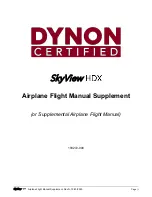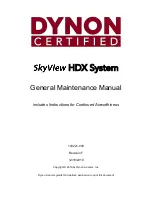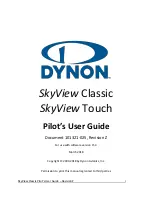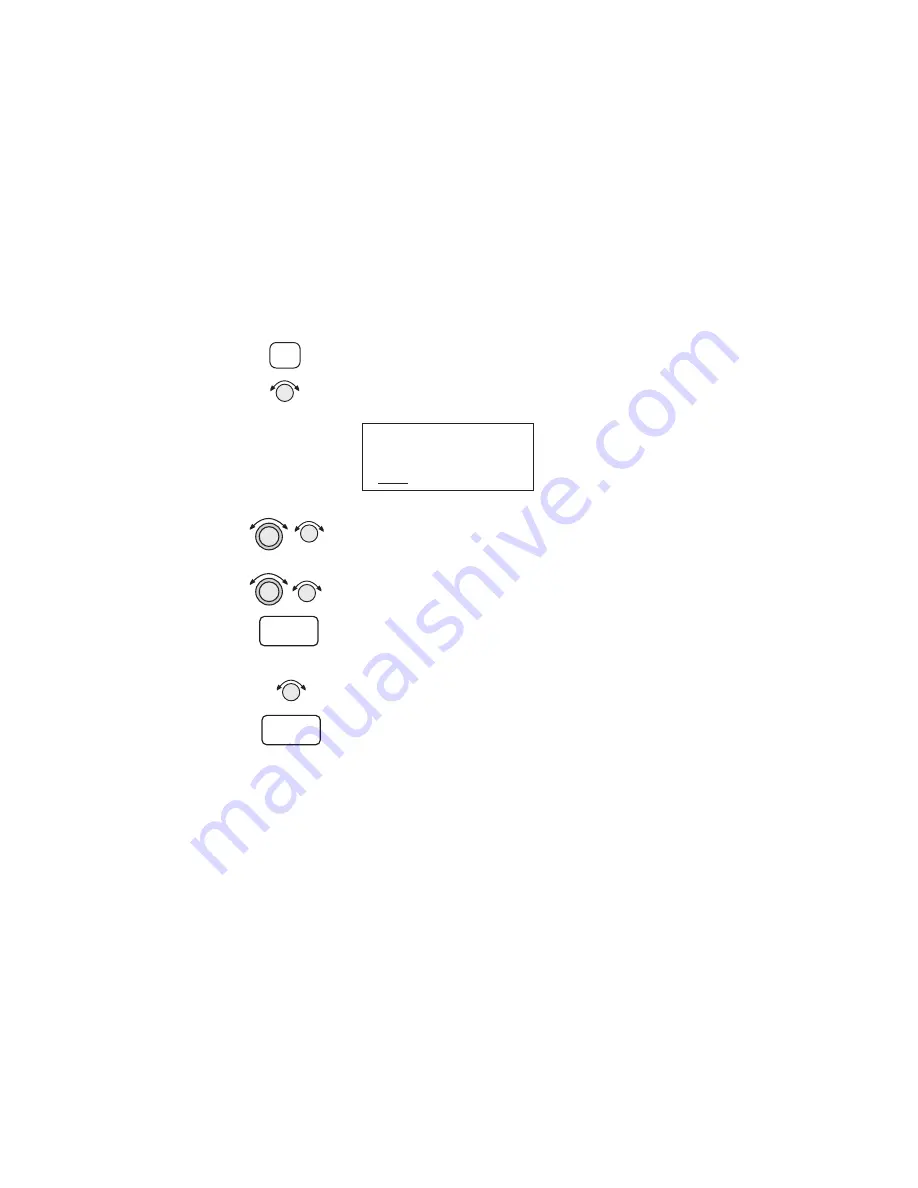
Set up your Auto-Descent by selecting:
•
Descent rate (100 - 5,000’/min in 10’/min steps)
•
Estimated ground speed (50 - 600 kts)
•
Ending altitude (-1,500 - 50,000’ in 50’ steps)
•
Distance from destination waypoint (0 - 99 nm)
or Offset Distance
1. While viewing either the Auto-Descent or End Alt
page in the Altitude Assist function, press SEL. The
Descent Rate value will flash. Turn the SMALL
knob to change the Descent Rate value.
END Alt: 1200’
5nm From PDX
500’/min 200kts
2. Turn the LARGE knob to the estimated speed
value. Turn the SMALL knob to change the value.
3. Select the values for Ending Altitude and the Offset
Distance with the LARGE and SMALL knobs.
Press ENTER when you have set all of the values.
4. Turn the SMALL knob to the Auto Descent page, if
necessary. Your recommended glide slope and
ending altitude are shown. Press ENTER to
activate (ready) Auto Descent. Press ENTER again
to cancel it.
42
Navigation Basics
SEL
ENTER
ENTER
Summary of Contents for Apollo GX 50
Page 1: ......
Page 17: ...I 270 K 270 L 270 M 270 N 271 O 272 P 272 R 272 S 273 T 273 U 274 V 274 W 274 xv ...
Page 18: ...xvi ...
Page 88: ...Notes 70 Moving Map Functions ...