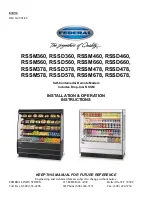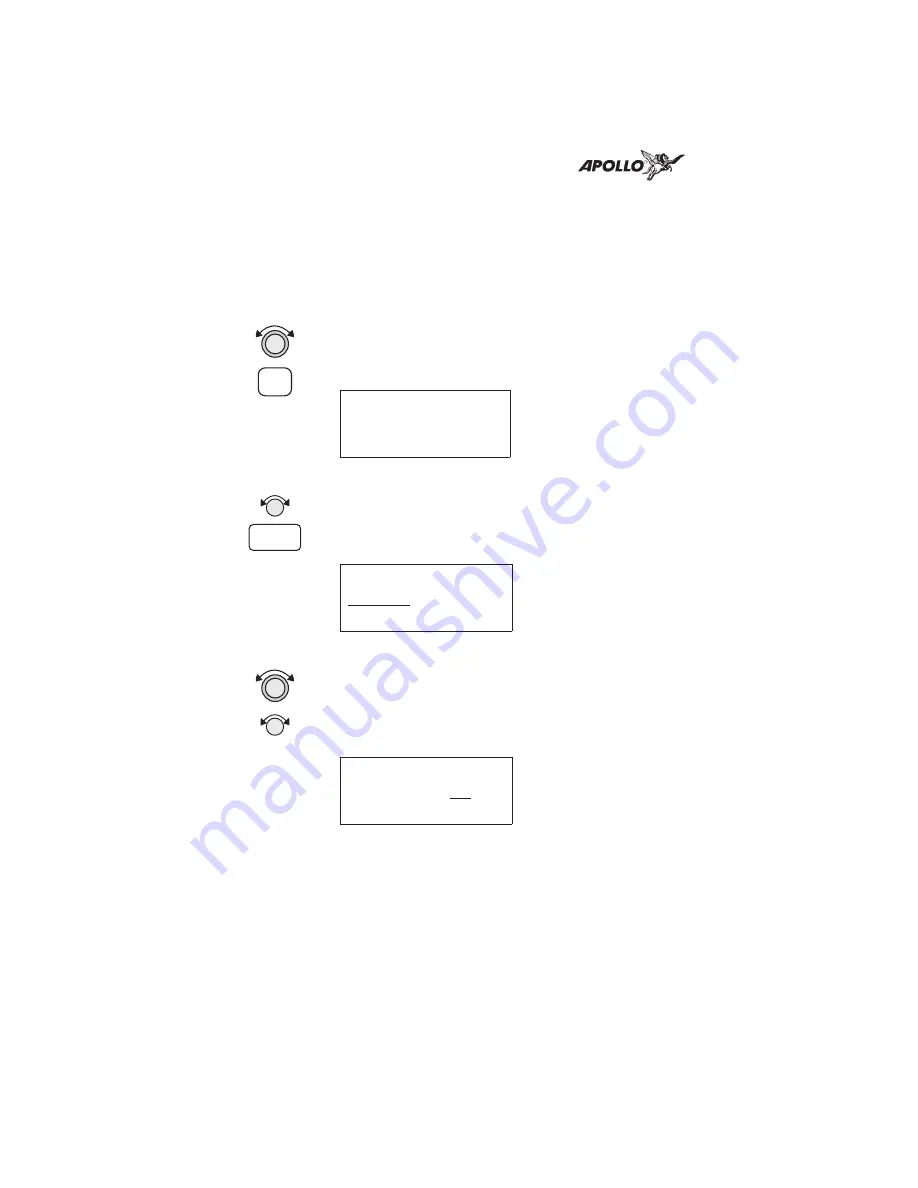
Magnetic Variation
Automatic or Manual Magnetic Variation can be set
in this page. Automatic is the default setting on
power-up, unless the database is invalid.
1. In the Navigation section of the System function,
turn the Large knob to the Magnetic Variation
page and then press SEL.
Mag Variation
Auto
18°E
SEL to Edit
3. Turn the Small knob to select “Auto” or
“Manual” Magnetic Variation and then press
ENTER.
Mag Variation:
Manual
18°E
4. If you selected Manual Magnetic Variation, turn
the Large knob to move to the variation value
field. Select the variation value with the Small
knob.
Mag Variation:
Manual
19°E
SEL
ENTER
System Functions
104