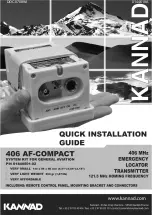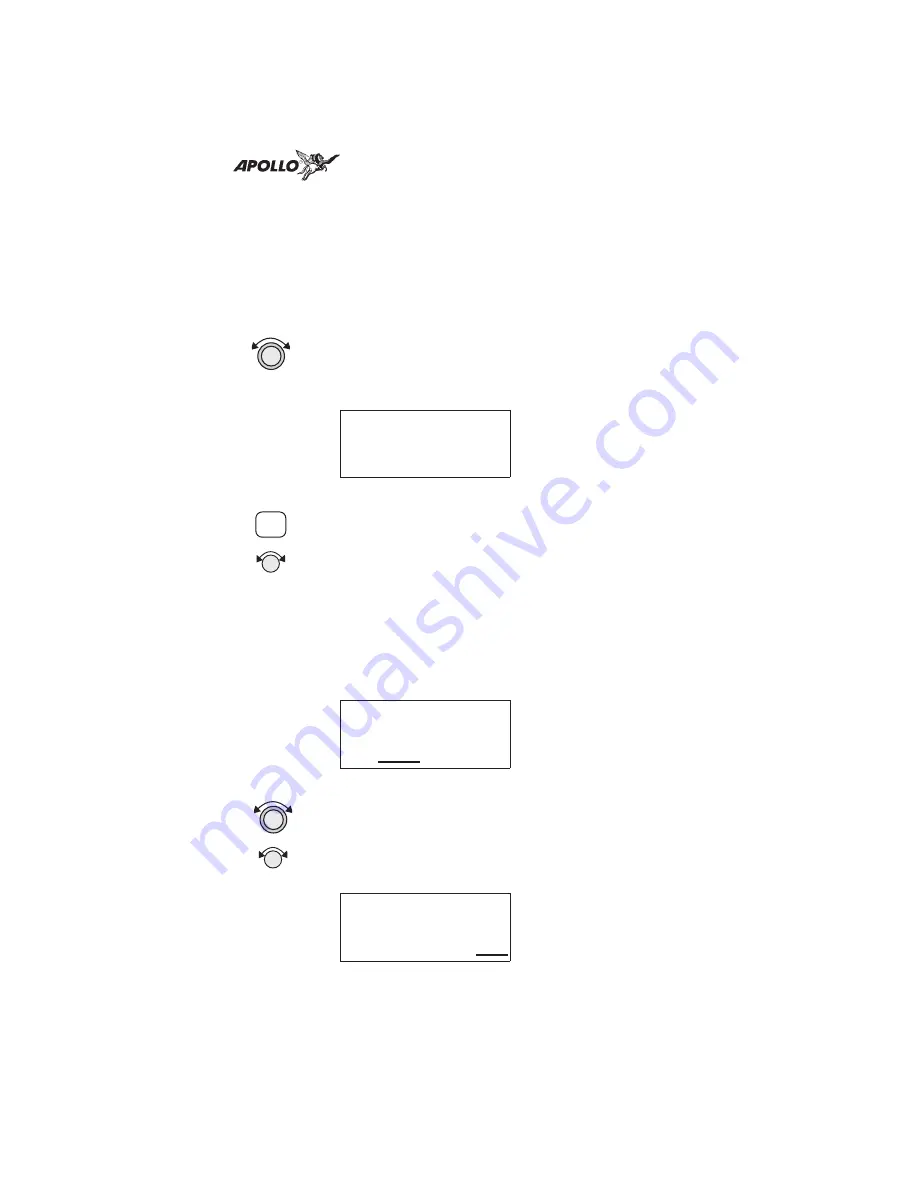
Setting Runway Limits for Nearest Waypoints
Narrow the type of airports that you will accept by
choosing the runway length, lighting, and surface
type. The Runway Limits selection also controls the
airports that are displayed in the Map function.
1. While in the Nearest Waypoint Search function,
turn the Large knob to view the “Runway
Limits” display.
Runway Limits
HARD/SOFT/WATER
Ft:0
Lit:No
2. Press SEL. The runway length value will flash.
Turn the Small knob to select the minimum
runway length you want considered. Choosing a
length of 0 feet means you will accept any
runway length. Choosing a runway length, for
instance, of 5,000 feet, will not show an
available airport with a runway length less than
5,000 feet either for a Nearest Waypoint or as an
airport on the Map display.
Runway Limits
HARD/SOFT/WATER
Ft:3500
Lit:No
3. Turn the Large knob to move to the next
selection. With the “Lit” value flashing, turn the
Small knob to choose “Yes” or “No” for the
runway lighting requirement.
Runway Limits
HARD/SOFT/WATER
Ft:3500
Lit:Yes
SEL
Navigation Basics
31