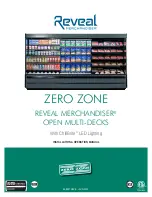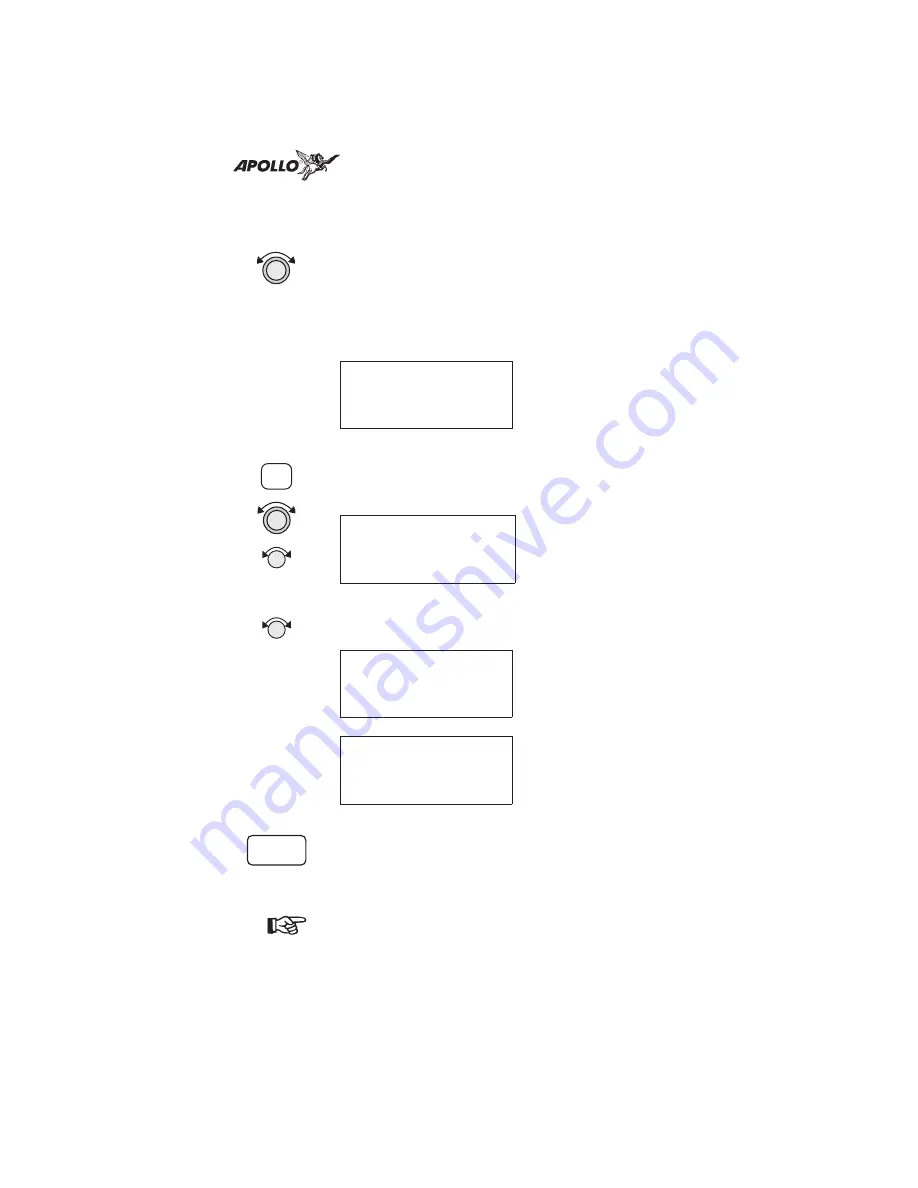
reference waypoint. Press SEL to choose another
reference waypoint.
1. In the Navigation function, turn the Large knob
to reach the Arc Assist page. Press ENTER to
accept the displayed reference waypoint and go
to step 3 or choose another waypoint and go to
step 2.
Arc Assist
ref: UBG
vor
Press ENT or SEL
2. Press SEL. Choose another waypoint using the
Large and Small knobs.
VOR
CVO
CORVALLIS
facil
OR USA
3. Select the Arc direction with the Small knob.
Left Arc dtk 171
ref: CVO
vor
Rad 005°
14.0nm·
Rght Arc dtk 351
ref: CVO
vor
Rad 005°
14.0nm
4. Press ENTER to accept the selections and start
navigating.
Note
The DTK on the Arc Assist page is the
no-wind heading to hold the distance
shown. It is a tangent to the current
radial.
SEL
ENTER
Navigation Basics
37