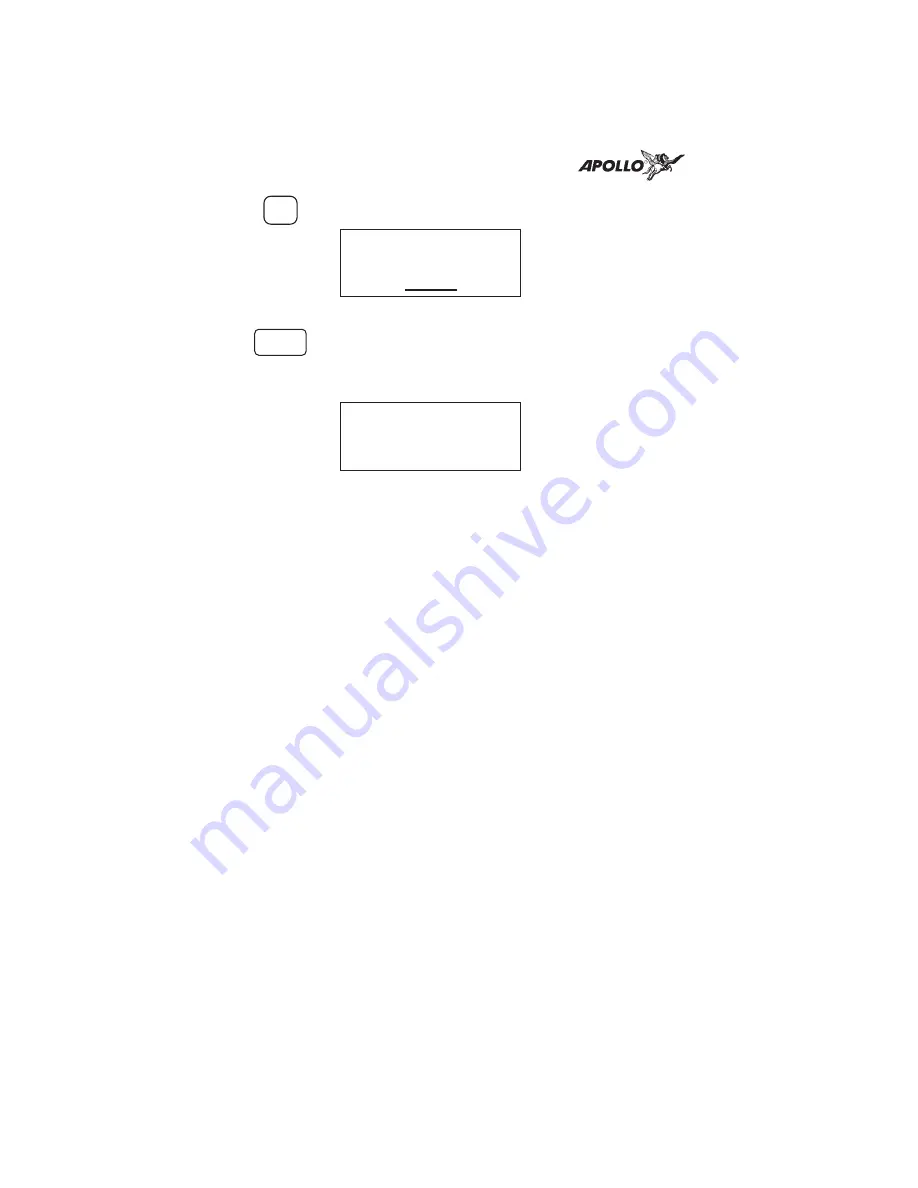
2. Press SEL. The “Hold?” option will flash.
*Active*
259nm
Dest: Wpt: PDT
Hold?
3. Press ENTER to place the active flight plan on
hold. Waypoint sequencing will be inhibited on
the current leg.
*Active*
259nm
Dest: Wpt: PDT
Holding
·
Holding Patterns
A holding pattern is operationally the same as a
procedure turn except that you usually intend to
make repeated crossings of the waypoint on a
specific inbound course. For a holding pattern, like
for the procedure turn, the steps will always be to:
1. First, verify that sequencing is suspended, the
OBS/HLD annunciator is lit, or suspend
sequencing by pressing the OBS/HLD button.
2. Second, after crossing the waypoint, establish the
desired inbound course to the waypoint by
pressing DIRECT-TO twice or pressing
ENTER for the “Set OBS Course” message.
Select the inbound course with the Small and
Large knobs, then press ENTER.
3. Enter the holding pattern by the most appropriate
entry method. For example, Direct, Teardrop, or
Parallel, just as you would enter that holding
pattern at a VOR. Finally, when you are ready to
exit the holding pattern, press OBS/HLD while
still on the “TO” side of the waypoint to enable
sequencing the next time you cross the waypoint.
SEL
ENTER
Flight Plan Functions
82
















































