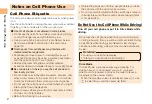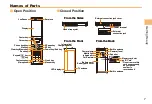11
Getting Ready
Display Indicators
Display indicators inform you of mail arrival, current settings, etc.
Display
■
①
⑰
⑱ ⑲
⑫
⑬
⑭
②
③
④
⑦
⑥
⑩
⑧
⑨ ⑪
⑤
⑯
⑮
①
⑰
⑱ ⑲
⑫
⑬
⑭
②
③
④
⑦
⑥
⑩
⑧
⑨ ⑪
⑤
⑯
⑮
Indicator
Description
①
Signal strength
②
Battery level
③
Overseas (CDMA)/(GSM)
mode set
Packet communication
available
④
A microSD memory card
(commercially available)
inserted
⑤
During a call
au Media Tuner activated
⑥
EZapps activated
⑦
Connecting to EZweb
⑧
Receiving EZ News EX
information
Privacy Filter set
Indicator
Description
⑨
Missed calls
⑩
New or unread e-mail/C-mail
⑪
Current date and time
⑫
Ticker field
⑬
Search window
⑭
Info pane
⑮
Notification icon
⑯
Shortcut menu
⑰
Auto Lock activated
⑱
Manner mode set
⑲
Answer memo or manner
mode set
Indicator
Description
①
Signal strength
②
Battery level
③
Overseas (CDMA)/(GSM)
mode set
Packet communication
available
④
A microSD memory card
(commercially available)
inserted
⑤
During a call
au Media Tuner activated
⑥
EZapps activated
⑦
Connecting to EZweb
⑧
Receiving EZ News EX
information
Privacy Filter set
Indicator
Description
⑨
Missed calls
⑩
New or unread e-mail/C-mail
⑪
Current date and time
⑫
Ticker field
⑬
Search window
⑭
Info pane
⑮
Notification icon
⑯
Shortcut menu
⑰
Auto Lock activated
⑱
Manner mode set
⑲
Answer memo or manner
mode set
Indicator
Description
①
Signal strength
②
Battery level
③
Overseas (CDMA)/(GSM)
mode set
Packet communication
available
④
A microSD memory card
(commercially available)
inserted
⑤
During a call
au Media Tuner activated
⑥
EZapps activated
⑦
Connecting to EZweb
⑧
Receiving EZ News EX
information
Privacy Filter set
Indicator
Description
⑨
Missed calls
⑩
New or unread e-mail/C-mail
⑪
Current date and time
⑫
Ticker field
⑬
Search window
⑭
Info pane
⑮
Notification icon
⑯
Shortcut menu
⑰
Auto Lock activated
⑱
Manner mode set
⑲
Answer memo or manner
mode set
Indicator
Description
①
Signal strength
②
Battery level
③
Overseas (CDMA)/(GSM)
mode set
Packet communication
available
④
A microSD memory card
(commercially available)
inserted
⑤
During a call
au Media Tuner activated
⑥
EZapps activated
⑦
Connecting to EZweb
⑧
Receiving EZ News EX
information
Privacy Filter set
Indicator
Description
⑨
Missed calls
⑩
New or unread e-mail/C-mail
⑪
Current date and time
⑫
Ticker field
⑬
Search window
⑭
Info pane
⑮
Notification icon
⑯
Shortcut menu
⑰
Auto Lock activated
⑱
Manner mode set
⑲
Answer memo or manner
mode set
The date and time are set automatically. However, auto time adjustment is invalid when
Area Setting
is set to overseas mode. Set the date and time manually under M541
Auto
Time Adj
.
•