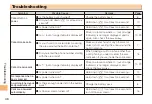38
EZ Ne
ws EX
Canceling EZ News EX
When the standby screen is displayed, select the
ticker field and then press
c
(News).
Press
%
(
サブメニュー
[Submenu]), use
j
to select
サービス利用設定変更・解除
(Service
Settings/Cancellation) and then press
c
(
選択
[Select]).
Use
j
to select
サービス利用解除
(Service
Cancellation) and then press
c
(
選択
[Select]).
Follow the on-screen instructions.
Changing the Reception Settings for
EZ News EX Information
You can change the ring tone, vibrator and lamp settings
under M216
NewsFlash Receive
for reception of EZ News EX
information.
If you do not want the ring tone to sound when receiving EZ
News EX information, set the volume to
OFF
.
■
➡
➡
➡
■