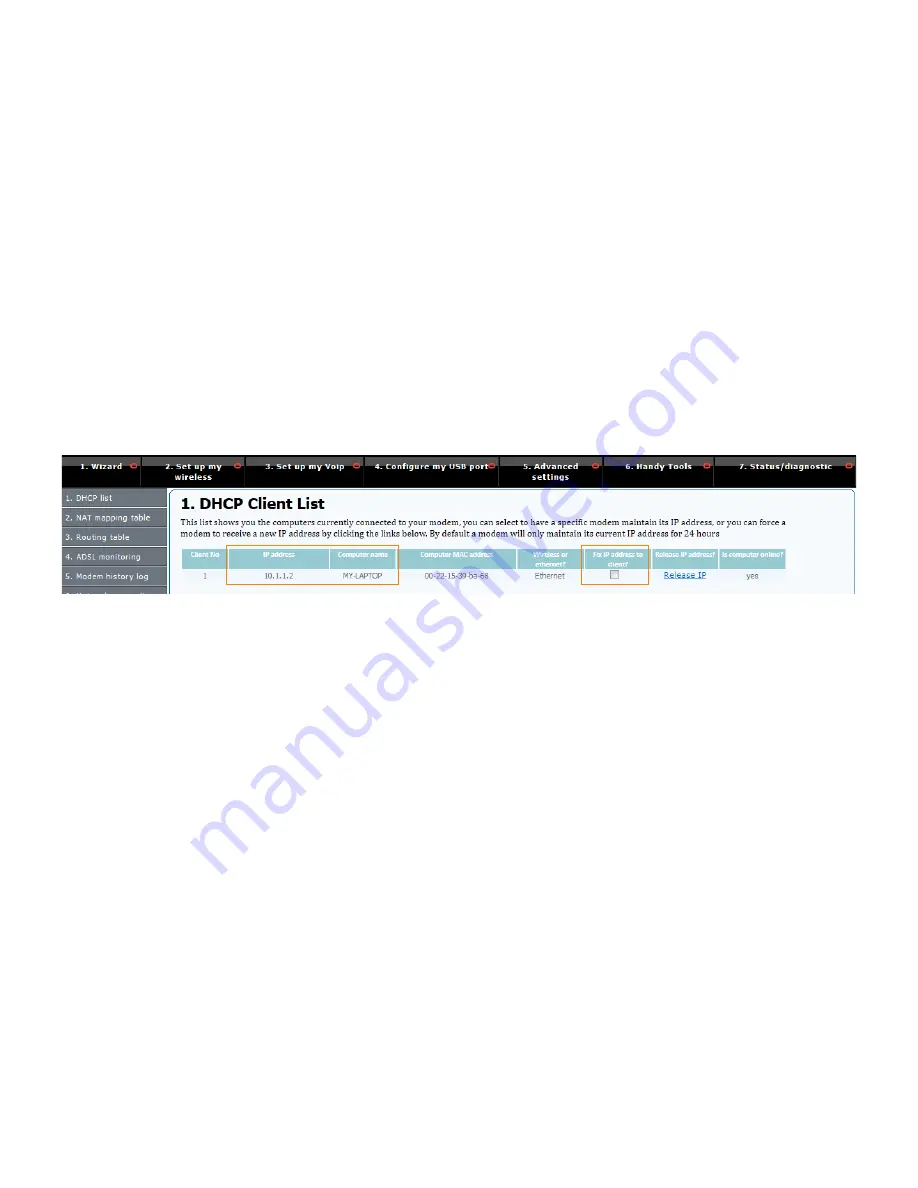
22
Setting up the parental controls
You can set up BoB Lite™ to prevent internet access at certain times of the day for specific computers, smartphones
or tablets that are primarily used by your child. Please be aware that any smartphones or tablet devices may still have
access to the internet if they use a SIM card with mobile broadband.
1.
You’ll first need to assign a specific IP address to the device you want to block, so click ‘
7. Status/diagnostic
’; it’s on
the black menu bar at the top of the page. Then select ‘
DHCP list
’ from the column on the left-hand side.
2.
This will show you a list of all computers and devices currently connected to BoB Lite™’s internet connection.
Determine which devices need blocking by checking the
Computer name
.
3.
Write down the
IP address
used for those computers, and make sure the
Fix IP address
box is ticked. This will make
sure that device always uses the same IP address.
4.
Click ‘5. Advanced settings’ on the black menu bar at the top of the page, then select ‘
Access control and parental
control tools
’ from the left-hand column.
5.
Select the ‘
Configure
’ button for ‘
Internet schedule rule
’.
Summary of Contents for BOB Lite
Page 1: ...User Manual ...












































