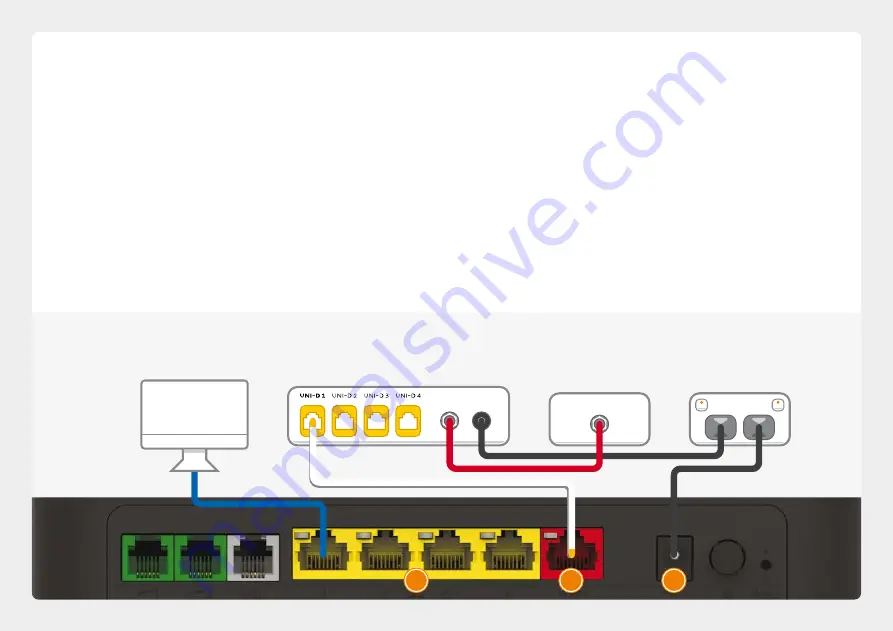
Plug in for NBN
™
Satellite
1.
Using the power cable supplied, connect your
3.
You can use an additional Ethernet cable to
modem’s
Power port
to a power outlet. Press the
connect your computer to any of your modem’s 4
Power button
on the back of the modem to turn
LAN ports
. Alternatively, follow the steps later in
it on.
this guide to connect devices via WiFi.
2.
Use the supplied Ethernet cable to connect your
Turn to
Page 14
to continue setup.
modem’s red
WAN port
to the
UNI-D 1 port
on
your NBN™ Connection Box. If UNI-D1 doesn’t
work, try each UNI-D port before contacting us
for a hand.
NBN™ Connection Box
Connects to your modem via
Ethernet to the LAN Port
Satellite Socket
Connects your NBN™
Connection Box to your
Satellite Dish
Ethernet Cable
Plug into your computer’s
Ethernet Port
(Optional)
Power Cables
Plug into 2 power outlets
P
OW
ER
SAT
SATELLITE
1
2
3
12










































