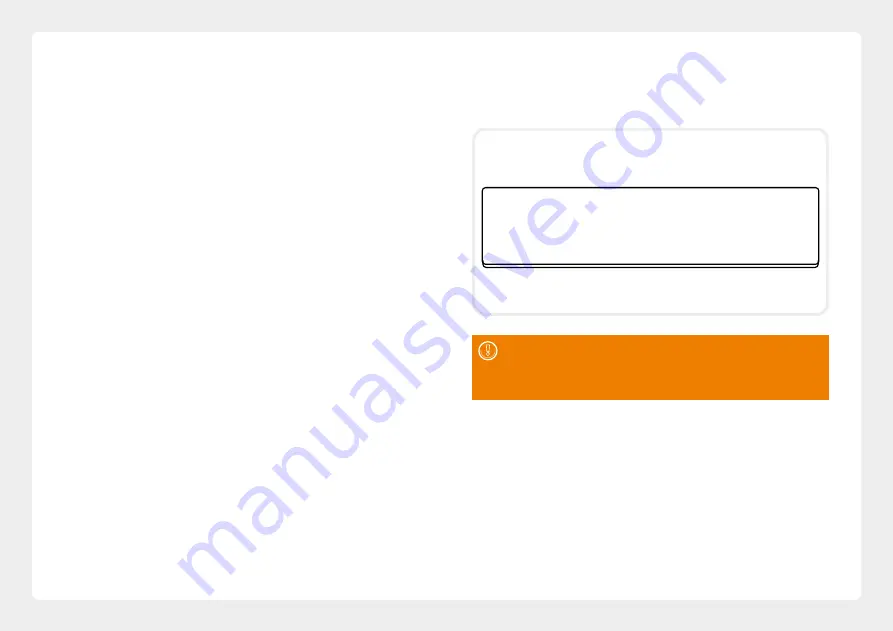
Connecting via WiFi
Your modem’s WiFi has been pre-configured.
You’ll find the WiFi network name (SSID) and
password (Wireless Key) printed on a sticker on
the base of your modem.
TG789vac v2
Wireless VoIP Smart Ultra Broadband Gateway
Wireless user codes
2.4GHz Network name:
5GHz Network name:
Wireless Key:
iinetD1234F
iinetD1234F - 5G
3X4mple123
GUI Login: http://10.1.1.1
Username: admin
Password: test01234
TG789vac v2
Wireless VoIP Smart Ultra Broadband Gateway
Wireless user codes
2.4GHz Network name:
5GHz Network name:
Wireless Key:
iinetD1234F
iinetD1234F - 5G
3X4mple123
GUI Login: http://10.1.1.1
Username: admin
Password: test01234
1.
Make sure that WiFi is enabled on your computer,
tablet, smartphone or other WiFi device.
2.
View the list of available WiFi networks on your
WiFi device and select the network that matches
the network name on your modem’s sticker.
3.
Enter the WiFi password (wireless key) exactly as
printed on the sticker.
Your modem has 2 WiFi networks which share the same
default password but broadcast on different frequencies.
If your device(s) can’t connect to the latest 5GHz
network, use the 2.4GHz one.
19






































