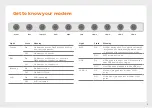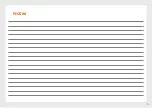WiFi (Wireless) Setup
Your modem’s WiFi has been pre-configured.
You’ll find the WiFi network name (SSID) and
password printed on a sticker on the base of
your modem.
1.
Make sure that WiFi is enabled on your computer,
tablet, smartphone or other WiFi device.
2.
View the list of available WiFi networks on your
WiFi device and select the network that matches
the network name on your modem’s sticker.
3.
Enter the WiFi password exactly as printed on the
sticker.
Model: TD-W9970
300Mbps Wireless N USB VDSL/ADSL Modem Router
Model: TD-W9970
S/N: 0000000000000
Power: 12V 1A
Default Access:
http://tplinkmodem.net
Username: admin
Password: admin
MAC: 00-CA-FE-C0-FF-EE
Wireless Password/PIN: 12345678
SSID: WiFi-1AB2
Model: TD-W9970
300Mbps Wireless N USB VDSL/ADSL Modem Router
Model: TD-W9970
S/N: 0000000000000
Power: 12V 1A
Default Access:
http://tplinkmodem.net
Username: admin
Password: admin
MAC: 00-CA-FE-C0-FF-EE
Wireless Password/PIN: 12345678
SSID: WiFi-1AB2
6