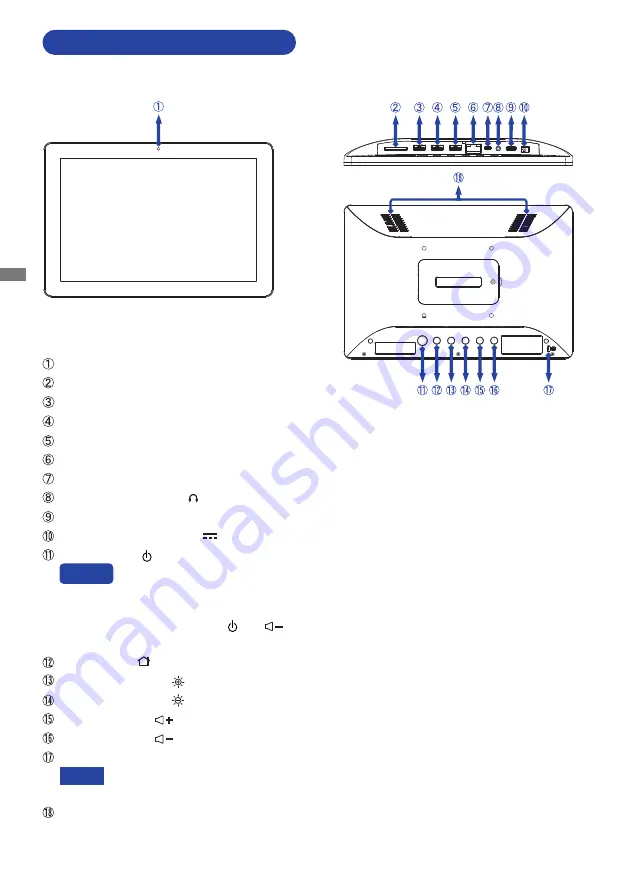
ENGLISH
8 BEFORE YOU OPERATE THE TOUCH PANEL PC
CONTROLS AND CONNECTORS
<Front>
<Bottom and Rear>
Camera
SD Card Slot (SD Card)
USB 2.0 Connector (USB) (DC5V, 500mA)
USB 2.0 Connector (USB) (DC5V, 500mA)
No function
RJ45 Connector (LAN)
Micro USB Connector (OTG)
Headphone Connector ( )
Mini HDMI Connector (HDMI)
Connector for AC Adapter ( : Direct current) (DC in)
Power Switch ( )
Sleep mode: Press while the power is turned on. Press it again or press any other
button or touch the screen for wake-up.
Shut-down: Keep pressing for 2 seconds while the power is turned on.
Screenshot: Press and
at the same time.
Camera:
Double click quickly.
Home Button ( )
Brig Button ( )
Brightness – Button ( )
Button (
)
Volume – Button (
)
Keyhole for Security Lock
You can fasten a security lock and cable to prevent the Touch Panel PC from being
removed without your permission.
Speakers
NOTE
Hot Key
Summary of Contents for Pro Lite TW1023ASC
Page 2: ...ENGLISH...






































