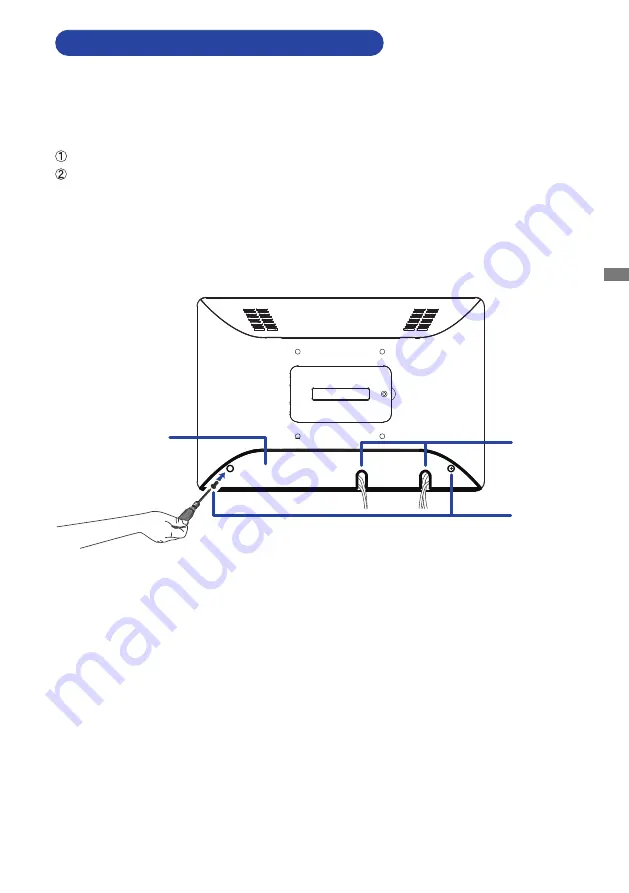
ENGLISH
BEFORE YOU OPERATE THE TOUCH PANEL PC 11
FITTING AND REMOVAL OF CABLE COVER
Put a piece of soft cloth on the table beforehand to prevent the Touch Panel PC from being scratched.
Lay the Touch Panel PC flat on a table with front face down.
Put the connected cables through the holes of the cable cover.
Fix the cable cover firmly with the screws.
[ Fitting ]
Unscrew to remove the cable cover.
[ Removal ]
Cable Cover
Screws
Holes
Summary of Contents for Pro Lite TW1023ASC
Page 2: ...ENGLISH...






































