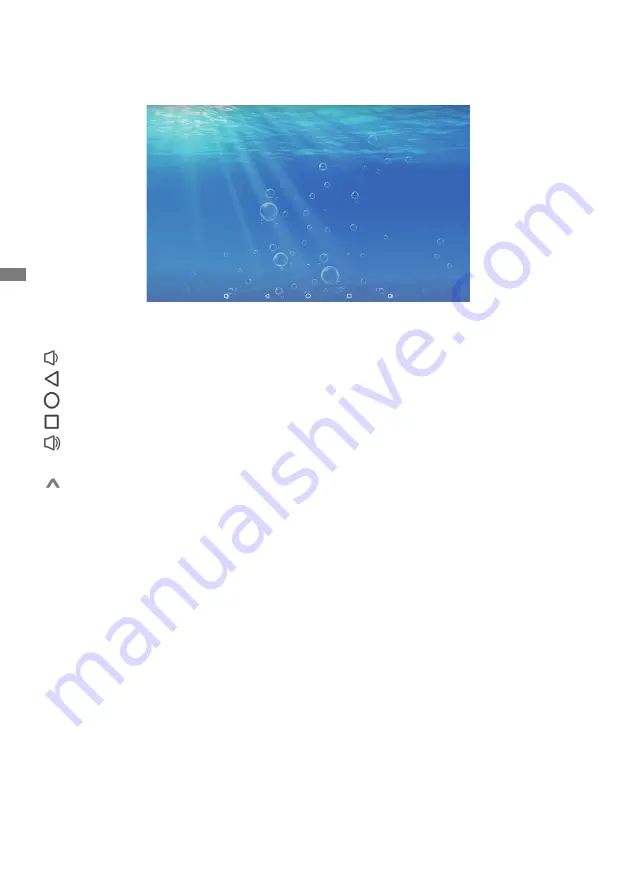
ENGLISH
12 OPERATING THE TOUCH PANEL PC
OPERATING THE TOUCH PANEL PC
The home screen is displayed when the Touch Panel PC is turned on.
<System bar icons>
: Volume down
: Return to exit and the previous page.
: Return to the home screen.
: Show a list of recently run applications.
: Volume up
: Display all apps.
Summary of Contents for Pro Lite TW1023ASC
Page 2: ...ENGLISH...





































