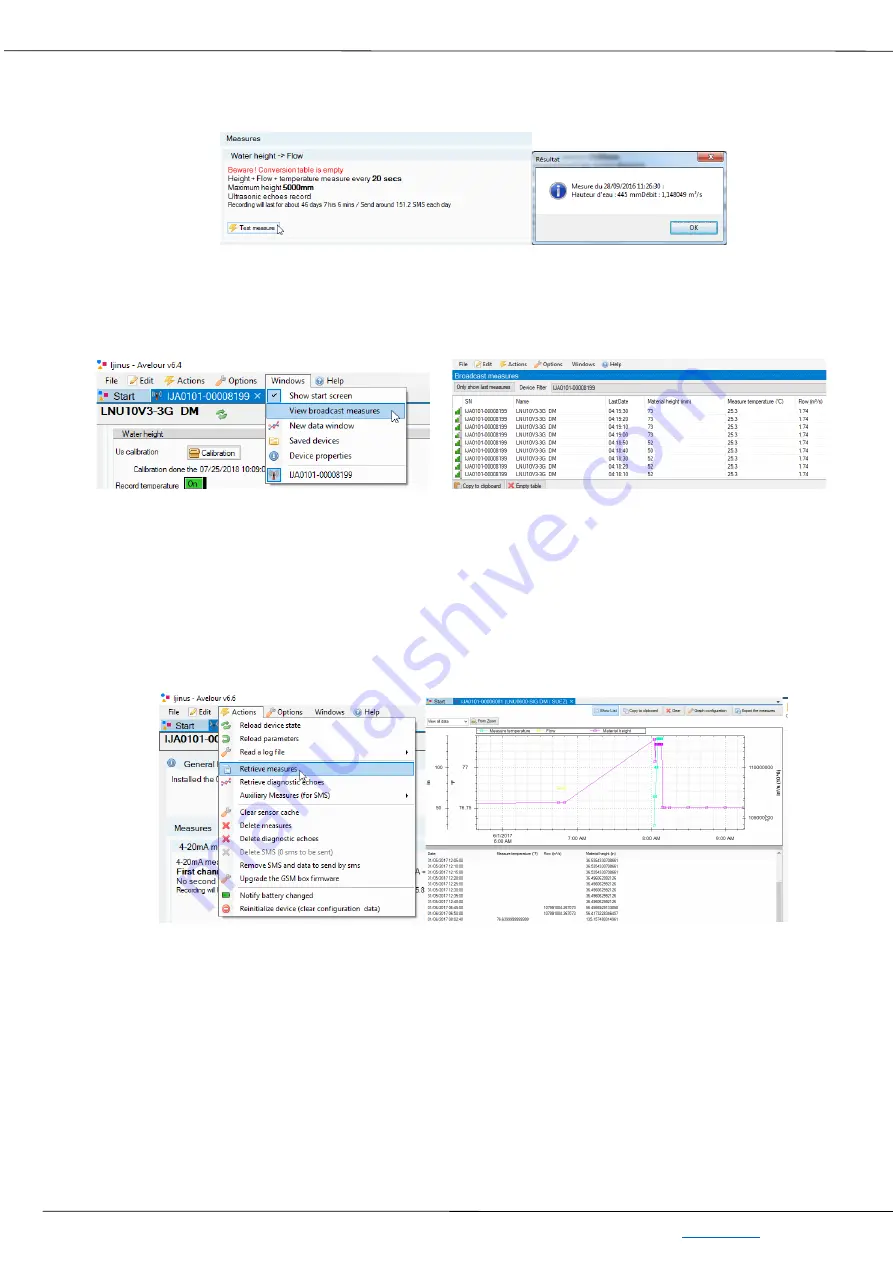
Quick programming using Avelour
Installation guide
K0J00121
IJINUS - 25 ZA de Kervidanou 3, 29300 MELLAC - France - – Customer Service: +33 2 98 09 03 32 /
15
3.6
Local data reading in real time and data download
You Have few possibilities to read the data in real time: By pressing the “
Test measure
” button,
or by selecting on the main menu the window “View broadcast measures”
(
Main menu > Windows > View broadcast measures
)
View broadcast measures: this option opens a window showing the measures received by radio from Ijinus
sensors and loggers nearby.
If you want to download the data locally if your logger is programmed with FTP transfer, you need to use:
Menu > Actions > Auxiliary Measures (for SMS) > Retrieve measures
.
You can view the data, even offline, on graphic and list. A graph configuration module allows you to change colors,
thickness of lines, …, but also to apply statistical filters and formula to your data.



































