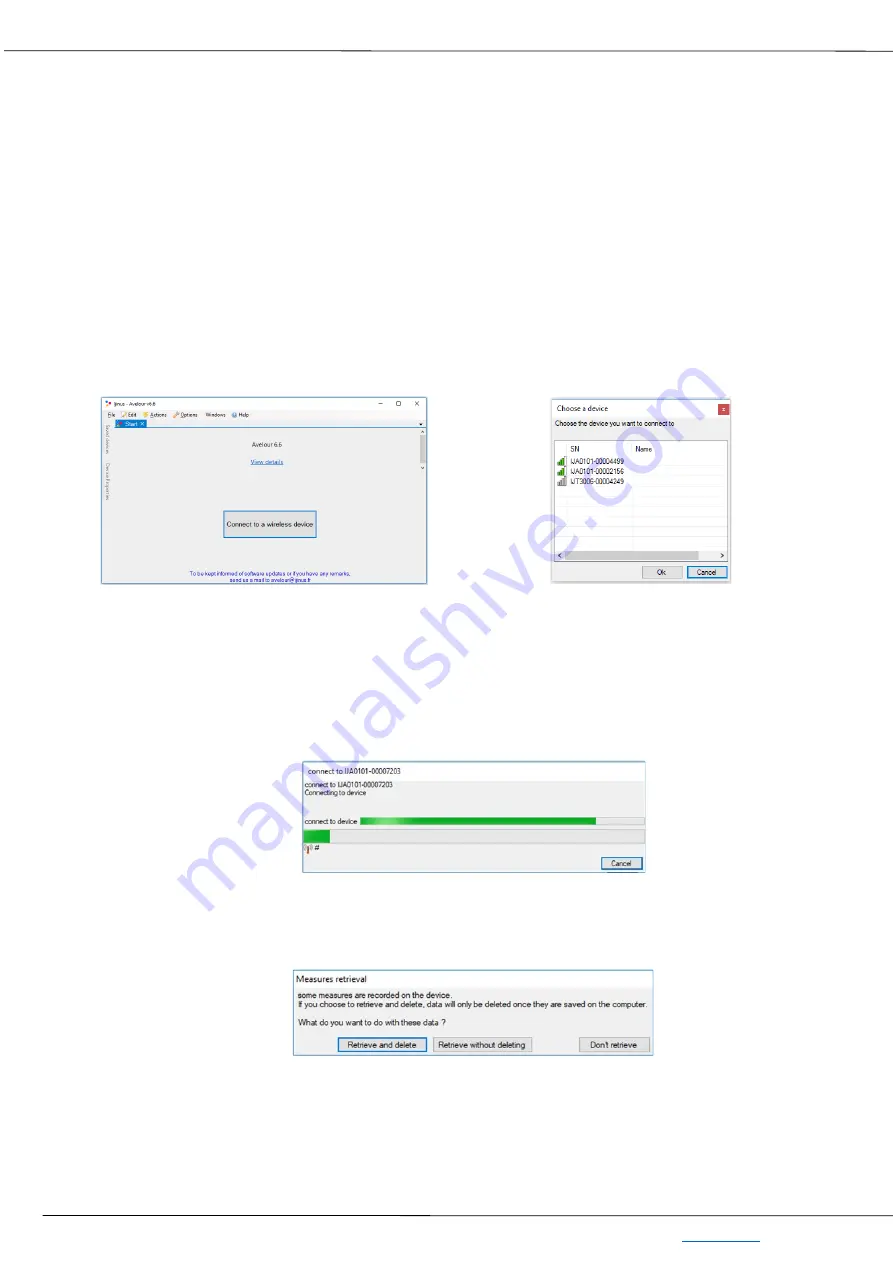
Quick programming using Avelour
Installation guide
K0J00121
IJINUS - 25 ZA de Kervidanou 3, 29300 MELLAC - France - – Customer Service: +33 2 98 09 03 32 /
5
3.2
Run Avelour and connect to the sensor to configure
After connection of the Wiji kit equipped with its antenna (or the Wiji key) on the laptop or PC USB port, run the
software Avelour.
NB: at least 1 meter distance is needed between the Wiji antenna and the datalogger for a correct radio
connection.
Click the button “Connect to a wireless device” then the sensor or logger will be directly visible by its part number
(SN) without the need to activate anything else on the device. Locate the sensor's serial number (SN) on the sensor
label (ex: IJA0101-0000
3559)
and on the connection screen and click "
OK
".
On the first connection with the sensor only the serial number will appear. The full name of the installation site
will appear at the next connections.
Selection of the logger to configure
During its connection with the logger, the following pop up appears:
When connected, and only if the sensor already has measures in memory, the following options will suggest
retrieving the measures:
After choosing one of these options, if the sensor is not up to date (case of new firmware developed in a new
version of the software Avelour since the last connection). It is strongly recommended to read carefully the
different messages in the options windows.






































