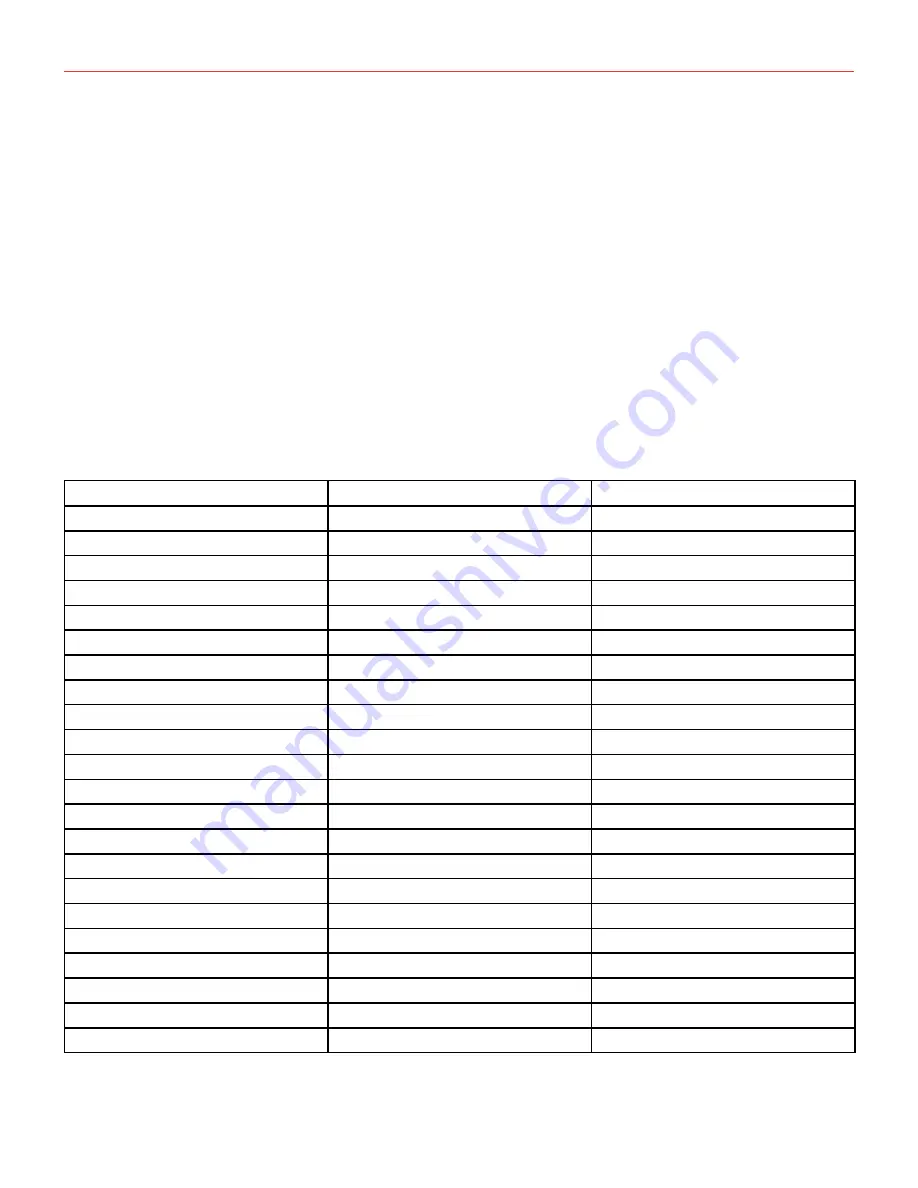
AmpliTube
X-DRIVE
15
• COMP SENSITIVITY: sets the sensitivity of the compressor.
From 0 to 10.
• COMP OUT: sets the output level of the compressor.
From 0 to 10.
• CAB SIM: selects the cabinet simulator.
CAB 1, CAB 2, CAB 3, CAB 4, BASS, OFF.
• MIX: regulates the amount of the dry and wet distorted signal. By default, the mix is set to 100% WET.
From 0% to 100%.
• X-MODE: the X-MODE boosts the output signal to achieve more volume in certain parts during the performance.
ON or OFF.
N.B. If you also want the Cab Sim when the pedal is bypassed, the BUFFER BYPASS MODE is required.
METAL Control Changes
Parameter
Control Change #
Values
DRIVE
21
0 – 127
BASS
22
0 – 127
MID
23
0 – 127
TREBLE
24
0 – 127
VOLUME
25
0 - 127
PUNCH
46
0 - 127
COLOR
47
0 - 127
COLOR FREQ
48
0 - 127
PRESENCE
49
0 - 127
MID Q
50
0 - 127
MID FREQ
51
0 - 127
EQ POSITION
52
0 - 127
NOISE GATE
53
0 - 127
NG THRESHOLD
54
0 - 127
NG RELEASE
55
0 - 127
NG DEPTH
56
0 - 127
COMPRESSOR
57
0 - 127
COMP SENSITIVITY
58
0 - 127
COMP OUT
59
0 - 127
CAB SIM
60
0 - 127
MIX
61
0 - 127
X-MODE
13
0 - 127
When a parameter range is not linear its values are equally divided among the 128 steps of a Control Change value.
















































