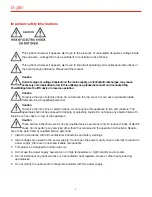English
4
Firmware update required
Do not use your iRig PowerBridge until you update the firmware in your IK digital accessory.
Visit the address below to download the updater and for more information.
www.ikmultimedia.com/firmware
You must update the firmware in in these IK Digital Accessories before using iRig PowerBridge:
• iRig HD
• iRig Pro
• iRig MIDI 2
• iRig Keys
• iRig Keys with Lightning
• iRig Keys Pro
• iRig Mic HD
• iRig Pads
Follow these easy steps to update the firmware in your IK Digital Accessory:
1. Register your IK Digital Accessory to your IK User account if you haven’t already. Registration provides you
with access to the iRig Firmware Updater.
2. Once registered, go to your User Area on your computer and download the IK Multimedia iRig Firmware
Updater for Mac/PC.
3. Plug the USB cable that came with your accessory into your IK Digital Accessory
4. Plug your IK Digital Accessory into the USB port of your Mac or PC.
5. Launch the IK Multimedia iRig Firmware Updater with your accessory plugged into your computer. The
updater will automatically search for available accessories.
6. Select the Accessory you would like to update, and click on the update button.
NOTE: Do not unplug your accessory while the updater is running. Doing so can corrupt the firmware on
the accessory and render it in-operational.
Visit your IK Multimedia User Area to start the update process.
www.ikmultimedia.com/userarea